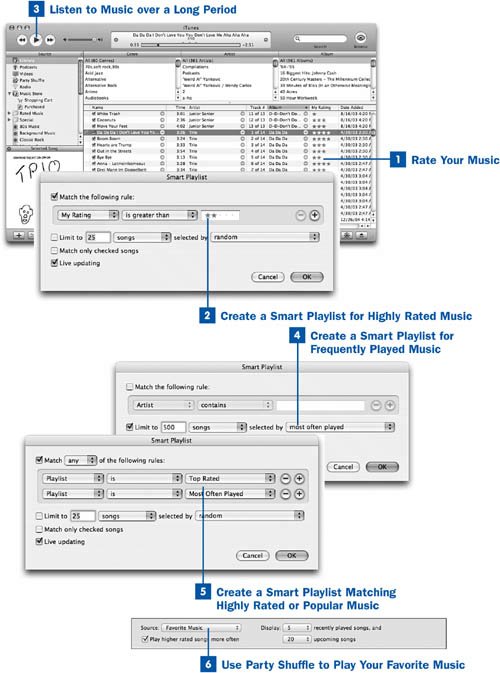You can combine the iTunes features you've learned throughout this book to give you intricate control over your music. Although it's certainly possible to micromanage your playlists to play exactly the music you want to hear, sometimes it's the element of surprise that makes listening to music in iTunes so much funjust letting iTunes pick out a song you haven't heard in years, or that you didn't even realize you had. Simply playing songs at random, in Shuffle mode, can be fun, too. But you don't want iTunes serving up bad songs with the good ones. This task shows you how, with the dutiful use of star ratings and Smart Playlists and your natural listening habits recorded by iTunes over a long period of time, you can train iTunes to serve you songs that surprise you and that are guaranteed to be the kind of stuff you want to hear.
 Rate Your Music
Rate Your Music
As described in  Rate Your Music and
Rate Your Music and  Rate Your Music on the iPod, assign a star rating to each song in your iTunes Library as you listen to it. Be sure to sync your iPod with iTunes on your computer after each time you play and rate music on the iPod to ensure that the ratings are accurately reflected in the iTunes Library.
Rate Your Music on the iPod, assign a star rating to each song in your iTunes Library as you listen to it. Be sure to sync your iPod with iTunes on your computer after each time you play and rate music on the iPod to ensure that the ratings are accurately reflected in the iTunes Library.
 Create a Smart Playlist for Highly Rated Music
Create a Smart Playlist for Highly Rated Music
Create a Smart Playlist. (See  Create a Smart Playlist for details.) Define the playlist's criteria to include the requirement that matched songs have a rating of three stars or higher. (You can adjust this threshold according to your taste.) Name this playlist, for example, Top Rated.
Create a Smart Playlist for details.) Define the playlist's criteria to include the requirement that matched songs have a rating of three stars or higher. (You can adjust this threshold according to your taste.) Name this playlist, for example, Top Rated.
 Listen to Music over a Long Period
Listen to Music over a Long Period
Play music from the iTunes Library or on your iPod, using whatever playlists or music sources you like, for a period of weeks or months. Skip songs you don't want to hear. When you listen to a favorite song, be sure to allow it to play all the way through to the end so that its Last Played date stamp and Play Count field are recorded properly. Sync your iPod with your computer after each time you play music on the iPod to ensure that these fields are accurately reflected in the iTunes Library.
Over time, you'll see that your favorite songs are also usually your most frequently played ones, as you can verify by sorting the songs in your Library using the Play Count column.
 Create a Smart Playlist for Frequently Played Music
Create a Smart Playlist for Frequently Played Music
Create a Smart Playlist that's defined as matching only a certain number of your most frequently played songs. Do this by specifying as the only criterion that the playlist should be limited to a specified number of songs (say, 500however large you want your pool of "favorite songs" to be) and selected by most often played. Name this playlist, for example, Most Often Played.
Tip
You can use or modify the model Smart Playlists that come with iTunes (which include My Top Rated and Top 25 Most Played) for Steps 2 and 4 of this task.
 Create a Smart Playlist Matching Highly Rated or Popular Music
Create a Smart Playlist Matching Highly Rated or Popular Music
Create a third and final Smart Playlist called Favorite Music. This playlist should have two criteria: songs that are in the playlist Top Rated or songs that are in the playlist Most Often Played. (Make sure that the Match any of the following conditions option is selected at the top of the Smart Playlist definition.)
 Use Party Shuffle to Play Your Favorite Music
Use Party Shuffle to Play Your Favorite Music
You can now play music from the Favorite Music playlist, with Shuffle mode enabled (click the second button from the left under the Source pane), to be regaled with unexpected songs pulled from either your Top Rated playlist (matching songs you rated highly) or your Most Often Played playlist (matching songs you voluntarily play a lot). The surprise inherent in this method might suit you fine, or you can use Party Shuffle mode (see  Provide Customized Background Music with Party Shuffle) to choose a customizable list of songs from the Favorite Music playlist at random. Just remember: The more you listen to your music, the better the Favorite Music playlist will reflect your tastes.
Provide Customized Background Music with Party Shuffle) to choose a customizable list of songs from the Favorite Music playlist at random. Just remember: The more you listen to your music, the better the Favorite Music playlist will reflect your tastes.
 Before You Begin
Before You Begin See Also
See Also