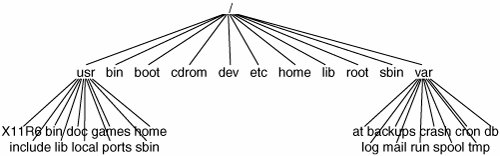The FreeBSD Directory Structure
| If you have used any UNIX or UNIX-like operating system, FreeBSD's directory structure will undoubtedly look familiar to you (see Figure 12.1). Figure 12.1. The FreeBSD filesystem, showing part of the hierarchical structure beginning at the root directory (/). However, there are some key differences between the FreeBSD filesystem and the ones used by Linux, Solaris, and other UNIXes. For users coming from a Windows or classic Macintosh background, the directory structure can be extremely cryptic. As with much in the UNIX realm, the original reasons for such things as the quirky traditional naming scheme have been lost in the mists of time, but this chapter tries to shed a little light on the FreeBSD filesystemenough, at least, to help you become familiar with its quirks so you can comfortably use the system. Table 12.1 lists the key elements of the FreeBSD filesystem. Issue the command ls -F / and you will see the top-level view of the FreeBSD filesystem, including the listed items and probably a few more which may vary depending on your specific installation and version of FreeBSD. In this table, as with the output of the -F flag on the ls command, directories are indicated with a following slash (/), symbolic links with an at (@) sign, and executables with an asterisk (*).
There are some important differences between the FreeBSD directory structure and that of similar operating systems, such as Linux. FreeBSD's structure is tightly controlled, and the clearest rule is this: Anything installed by the administrator goes into the directory structure under /usr/local. Although other systems might allow user-installed programs the freedom to install files wherever they want, FreeBSD maintains strict structural guidelines in its ported programs and packages to ensure that all your own installed files are kept inside the /usr/local structure (see "Introduction to Packages," in Chapter 16, "Installing Additional Software"). Although a program might, by default, put its libraries in /var/lib and its configuration files into /etc, FreeBSD patches (modifies) the installation scripts so that the files would go into /usr/local/lib and /usr/local/etc, respectively. In fact, all configuration files for any software you might install will go into /usr/local/etc. If the program installs a startup script to be launched on boot, the script is placed in /usr/local/etc/rc.d. Anything in that directory is run at boot time, after the scripts in the analogous /etc/rc.d (the base system's startup scripts) are run. Note The FreeBSD filesystem hierarchy is designed to conform as closely as possible to the Filesystem Hierarchy Standard (FHS), although this standard was developed in a Linux-centric manner and includes some conventions shunned by FreeBSD (such as the practice of putting web content files in /srv). A full discussion of the FHS, including explanations of many of the cryptic abbreviations, can be found at http://en.wikipedia.org/wiki/Filesystem_Hierarchy_Standard. The advantage of a structure this carefully controlled is that a FreeBSD system is relatively easy to maintain, and it's especially easy to re-create on a new machine (if you're upgrading to new hardware, for instance). Theoretically, you could copy the entire /usr/local directory tree from one machine to another, and everything would work the same on both machines. This is a risky proposition, however, and any such operation is likely to hit any number of unforeseen snagsfor example, any well-used system is likely to have been tweaked in certain subtle ways that aren't re-created if you simply transfer /usr/local to the new machine. Still, this kind of system portability is an ideal toward which FreeBSD strives. An obvious disadvantage of FreeBSD's regimented structure, though, is that if you're trying to port a program from Linux or Solaris to FreeBSD, you might experience some pain in fixing the expected paths. For instance, if you have programs written in Python on Linux, in which the Python interpreter is installed as /usr/bin/python, the programs will not run on FreeBSD because Python is not part of the base installation and is therefore installed as /usr/local/bin/python by the ports or package system. You can easily fix this problem for one or two files by modifying their interpreter lines that specify where to find Python, but migrating an installation with hundreds of such programs can quickly become painful. In the interest of cross-platform compatibility, it may turn out to be simplest to violate FreeBSD's structural guidelines by making the symbolic link /usr/bin/python to point to /usr/local/bin/python, so that the ported program works right away. Tip A convenient way to get around the problem of interpreters such as Perl and Python being installed in different locations on different systems is to use an interpreter line such as #!/usr/bin/env python instead of #!/usr/local/bin/python. You can find a more detailed description of FreeBSD's filesystem by entering man hier. |