Troubleshooting Lab
|
| < Day Day Up > |
|
In this lab, you will troubleshoot a problem related to certificate enrollment. You will then take the necessary steps to correct the errors that you find. To complete this troubleshooting lab, you must have completed Exercise 3 in Lesson 4.
Read the following scenario and then answer the questions that follow. The questions are intended to reinforce key information presented in this chapter. If you are unable to answer a question, review the lessons and try the question again. You can find answers to the questions in the “Questions and Answers” section at the end of this chapter.
Scenario
A user is attempting to use Web enrollment to install a certificate, using a certificate template that you recently created. After following the instructions you provided for enrollment, the user is receiving the error “Your certificate request was denied,” as shown in Figure 7.21.
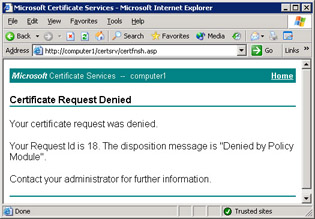
Figure 7.21: Creating a subordinate CA
Exercise 1: Re-Creating the Problem
First, you need to re-create the problem.
-
Log on to the cohowinery.com domain on Computer1 using the Administrator account.
-
Start Internet Explorer.
-
In the address bar of Internet Explorer, type http://computer1/certsrv. Click Go.
-
If you are not automatically authenticated, provide your user name and password when prompted, and then click OK. If you are notified that content from the Web site will be blocked, add Computer1 to the list of trusted computers.
-
Click Request A Certificate.
-
Click Advanced Certificate Request.
-
Click Create And Submit A Request To This CA.
-
Click the Certificate Template list, and then select User-Archived Key. Click Submit.
-
Click Yes when prompted.
You will see the error message that the user described.
Questions
-
What tool can you use to identify the problem?
-
What is the source of the problem?
-
How will you resolve the problem?
|
| < Day Day Up > |
|
EAN: 2147483647
Pages: 217