Chapter 19. Understanding Ajax
| After a Web page loads, it becomesto take a famous phrase out of context"an island, entire of itself." No matter how much code is used to generate a Web page on the server, and no matter how many sources from which the data is pulled, after the Web page is displayed in the browser, it is cut off from the rest of the Web. Web pages created with DHTML, for instance, can change the content displayed in the window on the fly, but all of that content has to be in the file when it's downloaded from the server, and new data requires that a new Web page be loaded. Reloading an entire Web page full of content is overkill, though, when you need to change only a small portion of the content, such as updating a form select field based on input information, or when the content on the page needs to change fluidly without interruptions, such as when visitors are scrolling around on a map (Figure 19.1). Figure 19.1. Google Maps (maps.google.com) is one of the most popular (and commonly cited) uses of Ajax on the Web.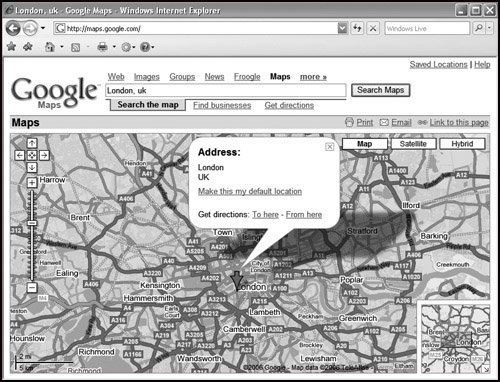 It's in these cases where Ajax comes to the rescue. This chapter introduces you to Ajax (Asynchronous JavaScript and XML), which allows you to make updates to a Web page's content from the server without having to reload the entire page. |
EAN: 2147483647
Pages: 230