Recipe 5.3. Place Dividers Between List Items
ProblemYou want to create list dividers between list items. SolutionUse the border property to create a visual divider. li { border-top: 1px solid black; padding: .3em 0; }Then apply a border to the bottom of the ul element to create the bottom border (see Figure 5-3): ul { margin-left: 40px; padding-left: 0px; border-bottom: 1px solid black; list-style: none; width: 36%; }Figure 5-3. Dividers placed between list items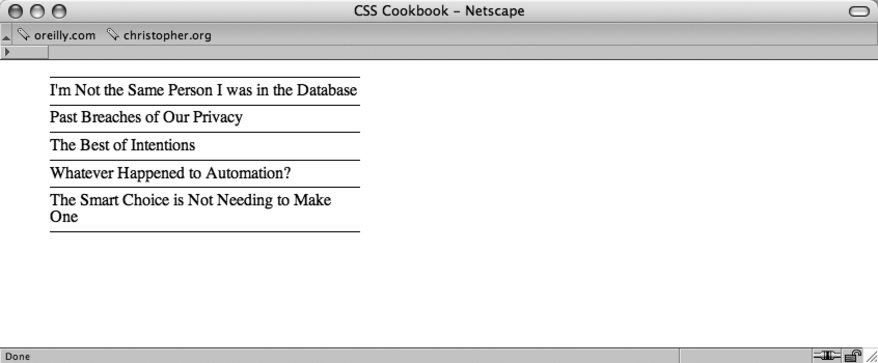 DiscussionTo ensure consistency for the length of the dividers, apply only a value to the margin-left or padding-left property of the unordered list. Otherwise the length of the border on both the list items and the unordered list will be inconsistent. For example, if the list items are indented through the padding-left property, the bottom border is longer than the border for the individual list items (see Figure 5-4): li { border-top: 1px solid black; padding: .3em 0; } ul { margin-left: 0px; padding-left: 40px; border-bottom: 1px solid black; list-style: none; width: 36%; } Figure 5-4. The bottom divider is longer than the other dividers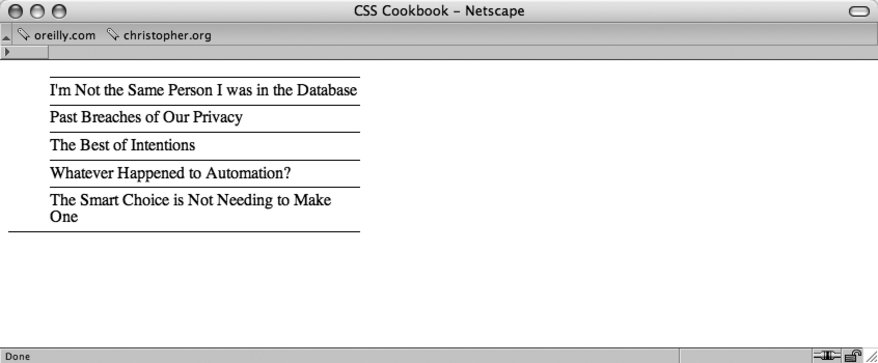 See AlsoRecipe 5.2 for creating cross-browser indents for lists. |
CSS Cookbook, 2nd Edition
ISBN: 0596527411
EAN: 2147483647
EAN: 2147483647
Year: 2006
Pages: 235
Pages: 235
Authors: Christopher Schmitt