Group Detail Reporting
| < Day Day Up > |
| You access Group Detail reports through the Reports menu. The report configuration for this type of report is very similar in its configuration other than the report configuration parameter specific to this report, which is the group or groups to be displayed. Figure 9-9 shows a sample configuration for a report of this style. Figure 9-9. Group Detail Report Configuration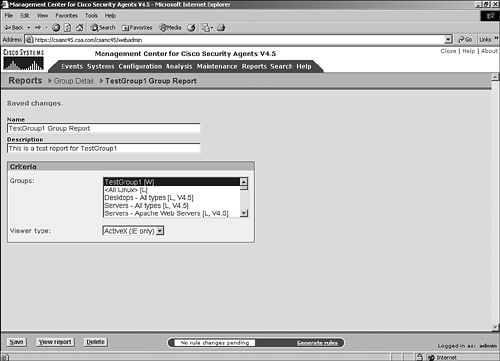 Group Detail reports contain information regarding the configuration of that particular group or groups. This information includes architecture, polling interval, and other group configuration information. The report also includes the listing of hosts included in the group, the policies attached to the group, and the full list and details of the rules attached to the group. After configuring the Group Detail report desired, click the View Report button located at the bottom of the configuration page to see the report, as shown in Figure 9-10. Figure 9-10. Sample Group Detail Report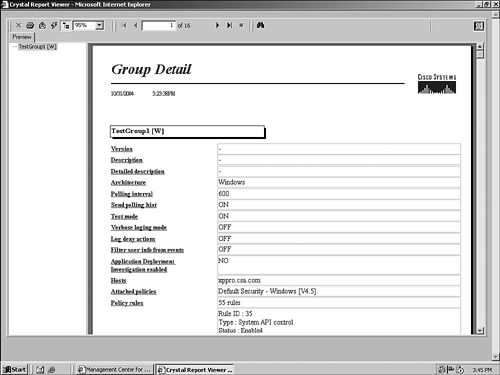 |
| < Day Day Up > |