Verifying Connectivity
| < Day Day Up > |
| After adding the CSA MC device, verify that the Security Monitor is successfully talking to the CSA MC. To do this, you must follow a few simple steps:
You should see your CSA MC server in the device list with a connection status of Connected TLS. This state proves a successful connection to the CSA MC has been made. Figure B-4 shows a sample view of a connected CSA MC server. After you have a connected CSA MC server, you will begin to receive events in the Security Monitor application. Figure B-4. Successfully Connected CSA MC Server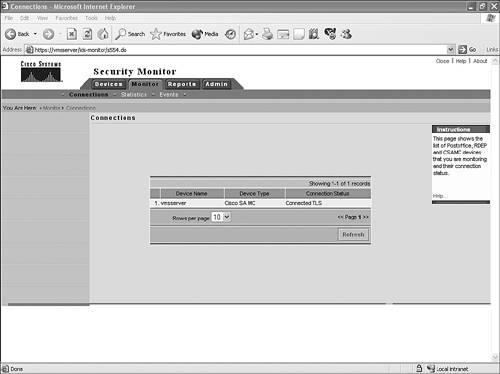 |
| < Day Day Up > |