Viewing Events in the Security Monitor
| < Day Day Up > |
| It is fairly easy to view and work with events in the Security Monitor. To view events as they enter the database, you must first open the Security Monitor Event Viewer. You can open the Event Viewer by clicking the Events option from the Monitor tab. This presents a screen as in Figure B-5. On this screen, you configure the Event Viewer for this session. Figure B-5. Event Viewer Configuration Page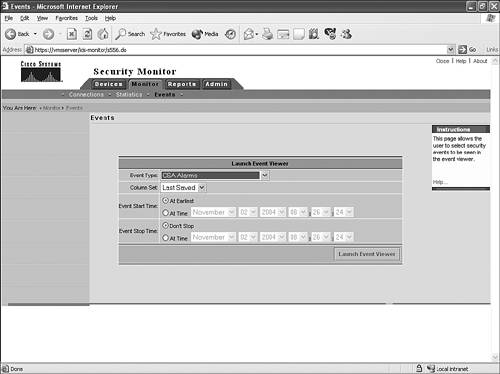 The Launch Event Viewer screen enables you to set some behavioral parameters. By default, the viewer is set to display all IDS alarms. You can change this setting for this session to display only CSA alarms if you want to focus your view on only your CSA MC server(s). When you have the viewing parameters set for this session, click Launch Event Viewer. You are now presented the Event Viewer screen, similar to what you see in Figure B-6. Discussing the Security Monitor in detail is beyond the scope of this book. For more information on using the Security Monitor, refer to the VMS server help documentation or Cisco.com. Figure B-6. Sample Event Viewer Screen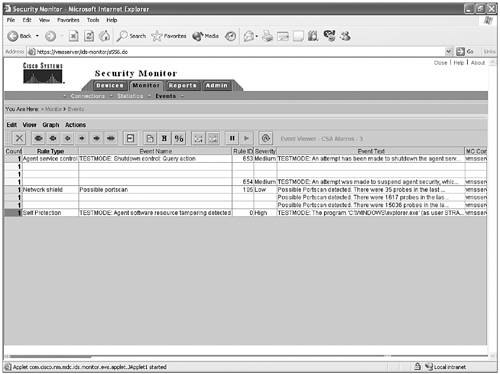 |
| < Day Day Up > |