Hack71.Choose Your in-Car Navigation Software
Hack 71. Choose Your in-Car Navigation Software
With a car PC you have access to cutting-edge navigation features, and you aren't locked into using the expensive and limited system that came with your car. In-car navigation used to be a status symbol of the elite, reserved only for those who could afford a Lexus or an Infiniti. Now, however, anyone with an in-car computer (or handy laptop) and a GPS unit can have a navigation system. This hack will describe some of the PC navigation software that can give you a near-MapQuest-like experience with your car PC. Before we start, let's make one thing entirely clear: you will never get aftermarket integration as tight as you would with a factory-installed navigation unit (at least, not without spending a lot of money). Factory-installed units offer such niceties as spoken directions and automatic lowering of the radio volume so you can hear those directions. They also generally present a cleaner interface (steering-wheel controls rock) and better integration with your dash (have you ever tried to shoehorn a 7" screen into a Honda Civic?). But navigation still isn't a common factory option on vehicles below $20,000, so if your budget doesn't stretch to a more expensive car, chances are you'll have to either go aftermarket or roll your own with a car PC. Once you've decided to add in-car navigation, there are several routes you can take (no pun intended). You can combine a Palm or PocketPC with a CompactFlash-based GPS unit and some software for a quick and highly portable solution. You can also get a dedicated navigation unit, such as a TomTom GO (http://www.tomtom.com), for around $900. If, like me, however, you happen to have an old laptop (or two or three) lying around the house, why not put it to use? More adventurous souls will install specialized PCs in their vehicles [Hack #52], complete with dash-mounted touchscreens [Hack #26]. The software described in this hack will work with both. Regardless of the computer you use, you will need a device that can capture GPS information and send it to the computer. Many external GPS units are available for PCs. Garmin (http://www.garmin.com/mobile/) and DeLorme (http://www.delorme.com) are two of the big names out there. You can spend anywhere from $70 to $400 on your GPS hardware. The most expensive options come with Bluetooth or external antenna jacks. Just make sure that whatever unit you purchase, there's enough cable to run it to the windshield or the rear window, because GPS units don't work very well if they can't see the sky. (This is where the newest Bluetooth units come in handy, as there are no cables to run.) Nicer units have magnetic backings so you can attach them externally (e.g., to your roof or the top of your trunk). Fortunately, most GPS units adhere to the NMEA standard, which means that you should be able to buy a GPS unit from one vendor and use it with any other piece of software. So, you have a computer, and you have a GPS unit (serial, USB, or Bluetooth). Now the only thing you have to decide on is software. More than likely, your GPS unit came with some form of navigation software, such as Garmin's nRoute, DeLorme's Street Atlas, Microsoft's Streets and Trips (http://www.microsoft.com/streets), ALK's CoPilot Live (http://www.alk.com), or one of a dozen lesser-known navigation packages. All of these programs have their strengths and weaknesses, and most are intended for passenger use, as the buttons and interface are usually too small to be used on a 7" touchscreen (for a way around this, check out "Car-Enable Clunky Applications" [Hack #58]). If you usually drive solo, you need to use a software package that can be used safely and won't distract you. One such navigation program is CoPilot Live (Figure 7-8), which offers a stripped-down Driver mode. At about $199299, depending on the maps you get with it, it is a bit expensive, but it's very polished. Many car PC resellers consider it the best navigation software out there for in-car computer use. It borrows several of its features from a sophisticated truck fleet management package from the same company. It offers a powerful navigation feature set, and if you have a wireless Internet connection in your vehicle [Hack #62], it even has various telematics features, such as the ability to receive text messages and real-time updating of your location over the Internet [Hack #67]. The interface is clean and well designed, and it even has a text-to-speech (TTS) engine to read back directions to you. Be forewarned, though: trying to edit your route while driving is a sure way to get yourself into an accident. Let your passenger do the work, or at least pull off to the side of the road to do it. Having used CoPilot Live extensively on a road trip through Napa, San Francisco, Monterey, and Santa Barbara, I can testify that the software works pretty well (better, at times, than my weary traveling companions!). Here are some items of note:
Another very popular package is Destinator (http://www.destinator1.com). Although current versions of Destinator only run on PocketPC, the company that makes Destinator (http://www.hstcglobal.com) offers a software development kit (SDK) that others can use to produce PC-based applications. Using the Destinator 3 SDK, the user Ninja Monkey on the popular MP3Car.com site has developed a completely touchscreen-compatible navigation app. Ninja Monkey's frontend, called MapMonkey (http://www.mapmonkey.net), is designed to work with a VGA touchscreen and let the driver control everything (see Figure 7-9). As far as I know, it is the only aftermarket navigation app designed specifically for car PC use. Figure 7-9. Ninja Monkey's MapMonkey navigation software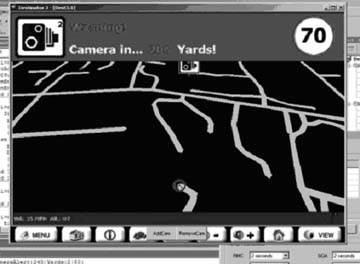 MapMonkey is a popular add-in to various car PC applications, such as FrodoPlayer [Hack #75], Neocar Media Center [Hack #74], and CENTRAFUSE [Hack #73]. Because it's under development, you can get a beta version of the software for free right now, but you'll need to purchase the maps and SDK for your country and city from Destinator. Although most of the NAV apps use maps from the same vendors, Destinator maps use a special compression format that takes up a lot less hard drive spaceuseful for handhelds, but not as essential when you have a large car PC hard drive. You can use CoPilot or Destinator with a laptop, but if you're going to use them with a car PC you'll want a VGA touchscreen [Hack #26]a low-res composite LCD TV screen isn't going to work well. Since Destinator 3 (MapMonkey, specifically) is under continuous development, it's probably the car PC product most likely to add the features you want. Just hop on the message boards at http://www.mp3car.com and discuss your needs. Maybe Ninja Monkey will like your idea and add it to the program. Having in-car navigation is like having high-speed Internet access: once you've got it, you'll never want to go back. It beats carrying around a bunch of paper maps that may or may not give you the level of detail you need to get to your destinationand you'll never again have to worry about refolding them. Jason Tokunaga and Damien Stolarz |
