Hack72.Play Thousands of Games by Emulating Video Game Consoles
Hack 72. Play Thousands of Games by Emulating Video Game Consoles
Here's a creative way you can get inexpensive, interactive in-car entertainment. Perhaps the most common in-car entertainment device after the radio and a DVD player is a game console, such as an Xbox or PlayStation 2. Though you can easily install a game console in your car, many car computer enthusiasts get shivers up their spines (and down their checkbooks) at the thought of having yet another ominously power-hungry box hidden under a seat. Thankfully, a solution exists that is far less costly (free, even!) and requires no additional power, video, and audio cables to be run. This hack will show you how to emulate popular game consoles on your car PC, which means you can provide a wide variety of games to all of your passengers from a single machine. Emulation is quite simply the act of getting one piece of software to imitate another piece of software or hardware. In the case of video game emulation, a program is making your PC imitate the hardware of your favorite console. To make this work, the game information is sucked off the original game pack or CD, using special hardware and/or software. The game images are then stored in either ROM format (for game packs) or ISO format (for CDs). (Note that the use of a ROM or ISO file for a game you do not actually own could be illegal.) 7.5.1. EmulatorsThere are many emulators for practically every game system, and I've picked out the ones that I think have the best features for in-car application. I should note, however, that I've only covered emulators that run on Windows machines. If you have Linux or some other OS, or want to emulate a system I haven't covered here, check out Zophar's Domain, at http://www.zophar.net this site discusses pretty much any emulator for any system you could desire. 7.5.1.1 Nintendo emulation.The Nintendo Entertainment System (NES) is an old-school machine from the mid-1980s with some real classic games. While they don't provide snazzy 3D action, NES emulators will run easily on car PCs with processors as slow as those found in the Mini-ITX systems, and they can do so without interfering with your MP3 listening. Out of all the available NES emulators, I would recommend NNNesterJ (http://www.emulation9.com/nnnesterj/) as your mobile NES choice, due to the easy setup, wide range of controller emulation (including the ZapperDuck Hunt, anyone?), and IP-based net-play (in case you have multiple computers in one car). However, you should probably get it from http://www.zophar.net/nes.html instead of its own web site, due to the fact that the Emulation9.com site is mostly in Japanese. NNNesterJ is showcased running Super Mario Brothers in Figure 7-10. Figure 7-10. NNNesterJ running Super Mario Brothers The Super Nintendo Entertainment System (SNES) is, somewhat obviously, the successor to NES. The graphics are far superior to NES but will still run smoothly on somewhat low-end systems. The best SNES emulator, hands down, is ZSNES (http://www.zsnes.com). This emulator is incredibly full-featured, with countless customization options, and it runs fast. Also, you can emulate the SNES mouse and Super Scope (the SNES light gun, or rather, light-zooka). If you pair those features with a touchscreen and a Super Scope game such as Battle Clash or Metal Combat, you'll have super robot-poking fun for your passengers. You can see ZSNES in action in Figure 7-11. Figure 7-11. ZSNES in action, with Gradius III Nintendo's next big thing was the Nintendo 64 (so named because it was a 64-bit system). However, with this and more recent systems, you're probably going to need at least a 1.5-GHz Pentium 4 or comparable machine and a decent gaming 3D video card. For N64 emulation, NEmu (http://www.nemu.com) is the most compatible emulator available. I won't sugarcoat it, though; it's a pain in various places to get running, and the ROMs are typically hidden somewhere in a web page labyrinth of endless "VOTE FOR ME AT TOP 5000 ROM PAGES" loops and cartoon breasts. I wish you luck if you do set out on this endeavor. 7.5.1.2 Sega emulation.The SNES's main competition was Sega's Genesis; however, a few lesser-known Sega systems were released before and after the Genesis, including the Sega CD and the 32X. Those didn't do too well, but there are still some good games for them, and running an emulator won't take much processing power. Kega (http://www.eidolons-inn.de), shown in Figure 7-12, is what you want for Sega Genesis/CD/32X emulation. It's great, aside from the fact that you have to have your colors set to 16-bit for it to run. Figure 7-12. Kega playing Zoop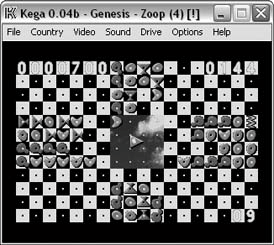 The Dreamcast was Sega's final system, and it had some excellent four-player games (which could be just the right thing for a road trip with a full minivan, provided that the emulator runs smoothly and supports four players, and you have enough input devices). There's only one Dreamcast emulator that's currently capable of playing commercial games at a decent speed, and that is Chankast (http://www.chanka.org). The recommended processor speed is along the lines of 2 GHz, though, so make sure your in-car computer has decent specs. 7.5.1.3 PlayStation emulators.Sony originally just made TVs and other home electronics, but when they released their own game system, the PlayStation, it was massively successful. If it's a PlayStation you want to emulate, then ePSXe (http://www.epsxe.com) is the program of choiceit does everything you could want and runs fast on any gigahertz-class computer. However, you need to separately download the plug-ins for things like graphics, sound, CD reading, controller support, and netplay. You can find all the needed plug-ins and instructions on how to use them at http://www.ngemu.com/psx/index.php. 7.5.1.4 Other game emulators.If you want to emulate any arcade game, MAME32 (http://www.classicgaming.com/mame32qa/) will be your best friend. There are about a zillion unofficial versions of MAME with all sorts of little tweaks, but I recommend MAME32. If you're looking to find a way to play all the latest console games without actually buying a PS2, an Xbox, or a GameCube, chances are you're not going to find all of what you're looking for in an emulator just yet. There's one Xbox emulator (Xeon, no web site) that is running Halo, and a PS2 one named neutrinoSX2 (http://nsx2.emulation64.com) that can run Blade 2 and Mortal Kombat 5. The most developed GameCube emulator is Dolphin (http://www.dolphin-emu.com), which is running Zelda: The Wind Waker. Check back in a couple of years, and you should be able to play a lot more games on these brand-newish emulators. 7.5.2. Game ControllersOf course, all of these games require some type of controller in order to play. It can detract from the head-to-head gaming experience if everyone has to share one keyboard for game input, and even for single-player use you may want a more intuitive or convenient input method than a keyboard. Here are a few creative control solutions for your gaming pleasure, so you don't have to run all your game-craving passengers through the tutorial of "Okay, here's the keyboard, now W is up, Enter is start," and so on. Probably the simplest approach is to use a standard USB controller/joystick for your computer, and simply map the buttons on it to the controls on the emulator. If you've already made a large investment in console controllers, you may be able to use one of those with your PC by using an adapter. Figure 7-13 shows one of the many adapters you can buy that will allow you to plug original SNES, NES, and other controllers into USB ports. To find a wide selection of these adapters for any system imaginable, go to http://www.lik-sang.com and head over to the SmartJoy page. Figure 7-13. A SmartJoy SNES controller-to-USB adapter You can also use a touchscreen for some gamesplaying light-gun-based games with a touchscreen is pretty darn close to cheating, but it's still amusing to kill time on the road by tapping ducks, robots, zombies, or what have you. I tried to find some way for a standard X10 Lola RF remote (which integrates with car PC frontends) to control ZSNES so that you could use the same remote you use for your music programs on your emulators, but my efforts proved fruitless. First I tried using Girder (http://www.proximis.com) to turn the button presses on the remote into keystrokes [Hack #56], but it turns out emulators are very stubborn about only taking commands from a real keyboard. Then I tried pairing Girder with PPJoy (http://www.geocities.com/deonvdw/Docs/PPJoyMain.htm) to turn the faked keypresses into faked joystick button presses, but it turns out that either PPJoy would only talk to real keyboards too, or ZSNES would only talk to real joysticks. Although I couldn't make the X10 work for me, there's an indication on the Firefly PC Remote web page (http://www.snapstream.com/products/firefly/) that their remote can control ZSNES. I'm not sure to what extent they meani.e., whether you can actually configure the keys for the remote in the menubut you might want to look into that option if you want to successfully control everything on your PC with one device. Adam Stolarz |