Listening to Internet Radio Programs
[Previous] [Next]
Internet Explorer, in combination with Microsoft Windows Media Player, lets you listen to Internet radio broadcasts, even as you continue using Internet Explorer to view other pages. A wide variety of radio programs is available from locations around the globe, including simulcasts from traditional broadcast stations as well as Internet-only "radio" stations.
To listen to the radio:
- Display the Radio toolbar. (On the View menu, choose Toolbars, Radio.)
- Click the Radio Stations button and choose Radio Station Guide.
- Click a link on the Radio Station Guide page to begin listening to a station.
This opens Microsoft's Radio Station Guide, one of many such guides and a good starting point for your radio exploration. (See Figure 18-12.)
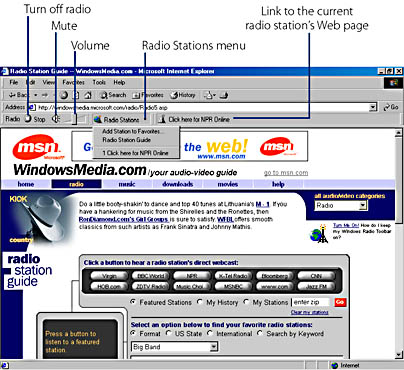
Figure 18-12. The Radio toolbar and the Radio Station Guide page are your entrée to radio stations around the world.
NOTE
You can browse to other pages while you continue listening, but closing Internet Explorer "turns off" the radio.
TIP
When you find a station you like, add it to your favorites list. On the Radio toolbar, click the Radio Stations button and then choose Add Station To Favorites. The station is thereafter available from the Favorites menu or Favorites bar.
Running Microsoft Windows 2000 Professional
ISBN: 1572318384
EAN: 2147483647
EAN: 2147483647
Year: 2000
Pages: 317
Pages: 317
Authors: Carl Siechert, Craig Stinson