Hack 48 Create a PDF Album of Your Digital Pictures
| < Day Day Up > |
| Quickly prepare your photos to share with family and friends . With a digital camera you can easily create hundreds of photographic images. Preparing these pictures to share with your family and friends is a more difficult task. Consider creating a photo album with PDF. It makes a clean package that you can easily distribute, and its thumbnails feature is ideal for rapid navigation. Most importantly, you can quickly and easily create one, shown in Figure 4-18, with free software. ImageMagick can create a single PDF from a folder of photographs in a snap. Create a lightweight edition suitable for email by simply adding downsample and compression settings. Figure 4-18. Collecting photos into a distributable package that is easy to navigate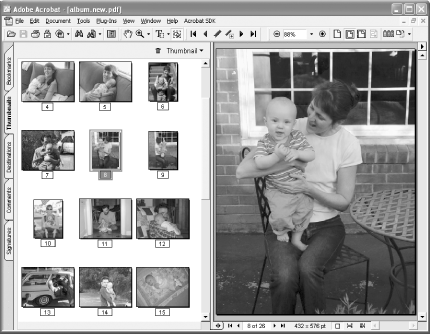 4.18.1 Install ImageMagickVisit http://www.imagemagick.org to learn about this powerful toolset and to download a Windows installer. The installer also unpacks documentation. We will use the convert tool, which is described in convert.html . 4.18.2 Convert Images to PDFThese examples use JPEG input images, but you can adapt them for use with other image types. Find a folder of images, open a command prompt [Hack #79] in this folder, and whisper this cantrip: convert -density 100 -quality 85 \ -page "800x800>" -resize "800x800>" *.jpg album.pdf When it is done, open album.pdf in Acrobat/Reader. Each image gets one PDF page, and they are ordered alphabetically by filename. To view all images with a uniform zoom, select View Let's take a look at our command parameters:
To demonstrate how these work together, here is another example. If your camera creates images at 1600 1200 pixels and you want to create a high-quality archive of these images, consider using: convert -density 200 -quality 95 \ -page "1600x1600>" -resize "1600x1600>" *.jpg archive.pdf 4.18.3 Finishing TouchesIn Acrobat you can correct image rotation, reorder images, and add bookmarks. I like to configure the PDF to open thumbnails automatically. See [Hack #62] for more information.
|
| < Day Day Up > |
EAN: 2147483647
Pages: 158
 Actual Size . View the thumbnails by selecting View
Actual Size . View the thumbnails by selecting View 