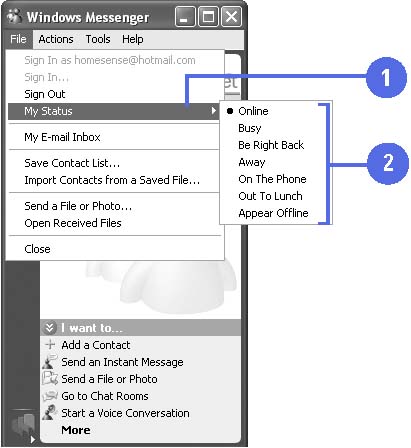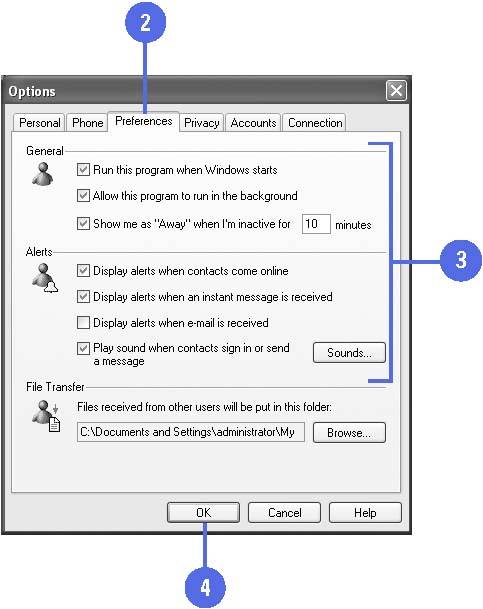| When you sign in with Windows Messenger, the program notifies contacts currently online from your Contacts list that you are available to chat. While you're signed in, you might need to leave your computer for a meeting or lunch. Instead of signing out, you can change your online status to let your contacts know that you'll be right back, or that you're busy, away from your desk, on the phone, out to lunch , or offline. You can also change status and program preferences to customize the way Windows Messenger runs, shows status, and displays alerts. Change My Status -
 | Click the File menu, and then point to My Status. | -
 | Click a status type. | 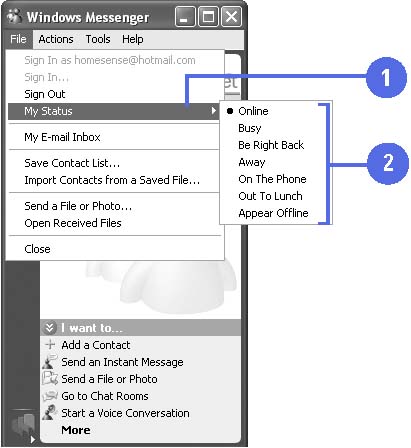 Did You Know? You can change the name that people see . Click the Tools menu, click Options, click the Personal tab, type a name, and then click OK. | Change Status Preferences -
 | Click the Tools menu, and then click Options. | -
 | Click the Preferences tab. | -
 | Select or clear the check boxes with the options you want. | -
 | Click OK. | 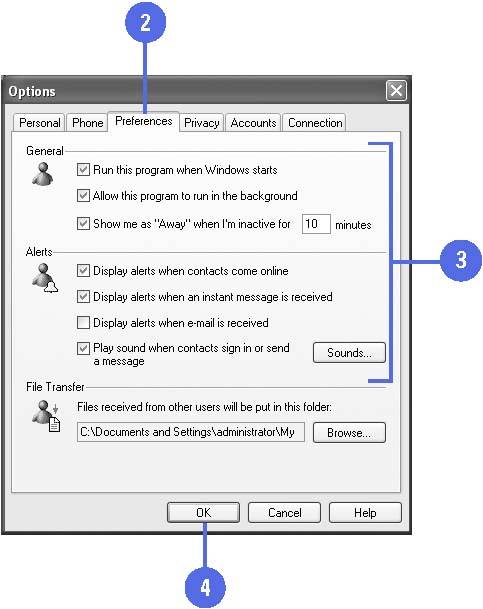 |