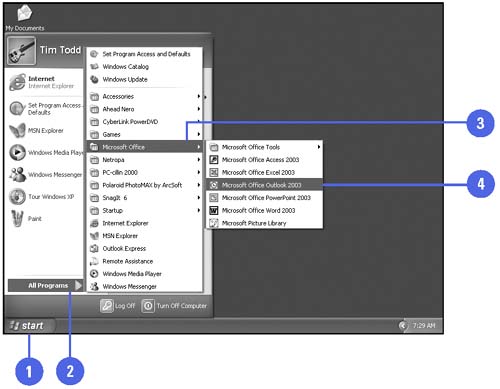Starting Outlook
| Outlook 2003 has a new look. Its streamlined layout is designed to give you quicker access to all its communication tools and features. You will be able to create, send, read, and manage your electronic communications more efficiently and with greater ease. Start Outlook
|