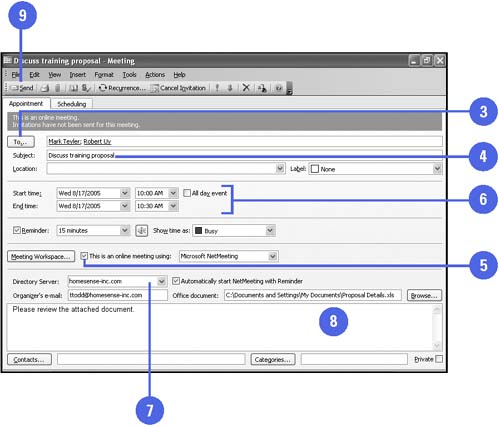| Using NetMeeting, you can conduct two-way communications between participants , using sound and video. However, you must have a sound card, speakers , a microphone, and a video camera installed on all the computers that are to connect to each other. If you don't have these items, you can still communicate by using typed messages in a chat window. A chat window is a window that you use to exchange typed messages instantaneously. In NetMeeting, you can also use a whiteboard, which is a blank screen that simulates the marker boards used in conference rooms. In addition to the Whiteboard, you can also share files and applications. Before you can begin using NetMeeting for online meetings, you must set the program up on your computers. Schedule an Online Meeting -
 | In Calendar view, select the date and time you want for the meeting. | -
 | Click the Actions menu, and then click Plan A Meeting. | -
 | Invite the required and optional attendees. | -
 | Enter the subject of the meeting. | -
 | Select the This Is An Online Meeting Using check box. | -
 | Specify the times for the meeting. | -
 | Type the Directory Server provided by your network administrator. | -
 | Complete the meeting request form as needed. | -
 | Click the Send button. | 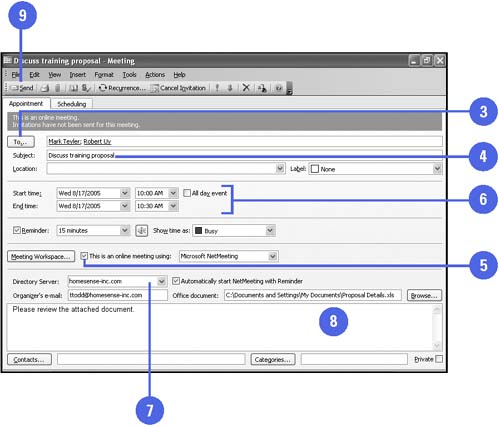 Did You Know? You can use Internet Explorer to install NetMeeting . To start Internet Explorer, click the File menu, select New, click Internet Call, and then follow the steps in the wizard. | |