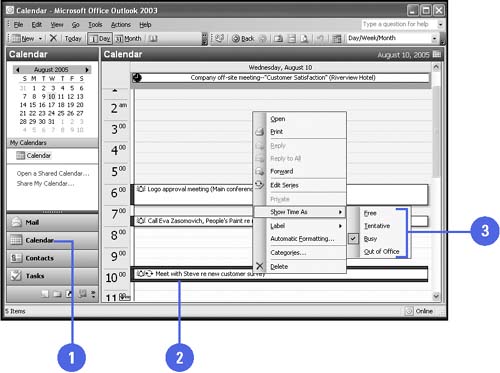Changing Availability Status
| Another way to organize the Calendar is to manage the availability indicator. The availability indicator to the left of the Appointment area indicates your availability for the time period. By default, the availability indicator can be one of four colors or color combinations: white indicates free time, a time block to which nothing is scheduled, blue indicates busy time, a time block for which you have an appointment scheduled, purple indicates that you are out of the office, attending an event, blue and white stripes indicates a tentative appointment. You can change the availability indicator for an activity to indicate its status. Change the Availability Status Indicator
|