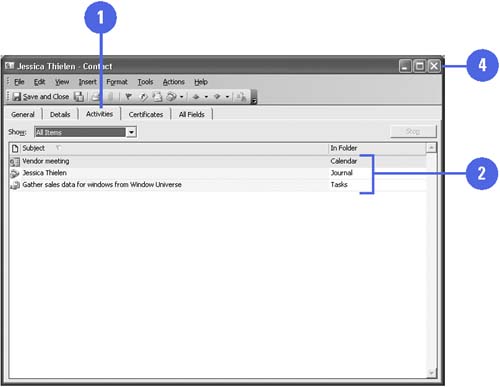Viewing Activities for a Contact
| Once you have entered a Journal entry about a contact, scheduled a meeting with a contact, or assigned a task to a contact, you can track all of these activities from the Contact window. All of the activities associated with the contact are listed on the Activities tab. You can view each activity in its own window by double-clicking it. The activities listed on the Activities tab of the Contact window are linked to the contact. View Activities Associated with a Contact
|
- ERP Systems Impact on Organizations
- ERP System Acquisition: A Process Model and Results From an Austrian Survey
- The Second Wave ERP Market: An Australian Viewpoint
- The Effects of an Enterprise Resource Planning System (ERP) Implementation on Job Characteristics – A Study using the Hackman and Oldham Job Characteristics Model
- Context Management of ERP Processes in Virtual Communities