11.2 Management and Publishing of Documents
|
| < Day Day Up > |
|
Anyone who has tried to manage documents using file shares soon realizes that it is near to impossible, and even if it is achievable it requires a lot of manual intervention as files are copied from one location to another. The main problem is that there is only one navigation path to any given document, and users must know the name of the server that the document is stored on, in addition to the directory structure of folders on the server. When you add other sources of information, such as Web sites, e-mail servers, and databases to the mix of information sources, finding the right information can be almost impossible. As an aside, 'Longhorn,' the version of Windows planned for release after Windows .NET Server, is rumored to be heavily focused on helping users find their documents and files-this being a passionate goal of Bill Gates. I am sure many millions of frustrated Windows users share the same passions!
SharePoint Portal Server (SPPS) offers a number of features to help users manage documents and files (see Figure 11.3).
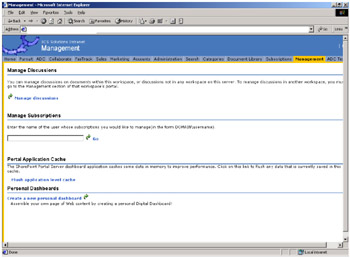
Figure 11.3: SharePoint Portal Server-Managing the users and creating personal dashboards.
-
Document publishing control
-
Version tracking to record the history of documents as they are edited
-
Application of metadata to identify a document
-
Automated approval routes for documents to be sent to other users for review
-
Web discussions for online comments by multiple document users or reviewers
|
| < Day Day Up > |
|
EAN: 2147483647
Pages: 136