Implementation
By definition, a smart proxy object must inherit the same interface as the real object it represents and should reside in the client process's address space to provide the best possible performance to the client. In that regard, a smart proxy class intended for reuse with different clients must be packaged in an ActiveX DLL component. (DLLs load in the client process's address space.) To implement the interface of the real object, the ActiveX DLL in which the smart proxy class is defined must reference the same type library that defines the interface implemented by the class that defines the real object.
In general, you don't need to make the client aware of whether it is referencing the smart proxy object or the real object. Providing this level of transparency can be the most challenging aspect of the design, but it will allow you to take advantage of the benefits (listed in the "Utilization" section of this chapter) without disruption to the client code. Providing this level of transparency will require the removal of explicit object creation from the client code.
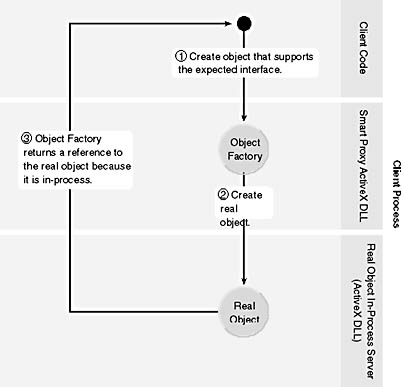
Figure 7-2. The object factory adds local/remote transparency to the client code by determining that the object requested by the client can be created in the client's address space.
Implementing an Object Factory design pattern (Chapter 8) within the ActiveX DLL that defines the smart proxy is a suitable alternative to using the keyword New or the CreateObject function. The object factory can easily address the local/remote transparency issue by determining whether the object requested by the client can be constructed in the client's address space. If so, the object factory creates an instance of the real object and then returns a direct reference to the client. (See Figure 7-2.) Otherwise, the object factory creates an instance of the real object running in a separate process (ActiveX EXE), at which point COM will interpose and return a dumb proxy of the real object. The object factory then will create a smart proxy that maintains a reference to the dumb proxy created by COM. A direct reference to the smart proxy is returned to the client. (See Figure 7-3.) Eventually, all requests intended for the real object will be submitted by the smart proxy via the COM dumb proxy.

Figure 7-3. The object factory adds local/remote transparency to the client code by determining that the object requested by the client must be created in the address space of another process.
Smart proxies can also serve as security guards for the real object by regulating access to the real object's properties and methods. Using an object factory will make the introduction of secured access to the real object nonintrusive to the client application. You cannot enforce security, however, if the client is permitted to create an instance of the real object by employing conventional language features (such as the keyword New or the CreateObject function). To enforce security, follow these steps:
- Create an ActiveX DLL project.
- Define the abstraction interface, real object, smart proxy, and object factory classes.
- Set the Instancing property value of the object factory class to Multi-Use to enable clients to create instances of this class.
- Set the Instancing property value of the abstraction class to PublicNotCreatable to enable clients to declare variables of this type, while at the same time preventing them from creating instances of it. The reason for this prevention is that the abstraction interface contains no implementation of its own and should be considered abstract. (Refer to Chapter 2 for more on the topic of abstract vs. concrete classes.)
- At this point you have two choices, one of which is more secure than the other.
- To prevent the client from creating instances of the real object and smart proxy classes, set their Instancing property values to PublicNotCreatable. The client can still declare variables of both types, however, and can easily detect their existence either through IntelliSense technology or through the Visual Basic Object Browser.
- To make the client completely oblivious to the existence of the real object class and the smart proxy class, set both Instancing property values to Private. Private classes can implement public interfaces in ActiveX components. Only through the create method of an object factory can the client create an instance of a private concrete class (such as the real object or the smart proxy) that implements the abstraction interface. If security was not required initially but later became a critical need, using this approach allows the introduction of security via a smart proxy class with absolutely no disruption to the client code.
The client code that accesses the smart proxy and object factory combination can be as simple as the following code extract.
' Because the PersonFactory abstracts the explicit creation, it is ' not difficult to imagine that the PersonFactory could be enhanced ' to return a SmartProxyPerson instead of a RealPerson object ' without modification to the following client code. Dim personFact As PersonFactory Dim person1 As Person ' Create PersonFactory. Set personFact = New PersonFactory ' PersonFactory creates an object that supports the Person ' interface expected by the client. The client is oblivious ' to whether the object is the real person or the smart proxy. Set person1 = personFact.CreatePerson() |
WARNING
Be extremely cautious when implementing public interfaces in private classes. Based on Visual Basic's implementation of COM, requests made through the public interface do not marshal across apartment boundaries, which include cross-thread and cross-process. Run-time errors will result. To avoid this scenario, make the private classes PublicNotCreatable. You can't prevent the client from being aware of the existence of these classes, but you can still prohibit the client from creating instances of them. This is not the ideal solution, but it is effective nonetheless. I suspect that someday this functionality in Visual Basic will be improved.
EAN: N/A
Pages: 148