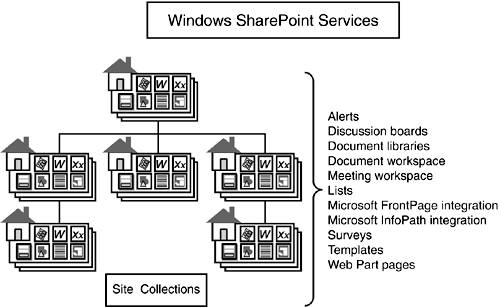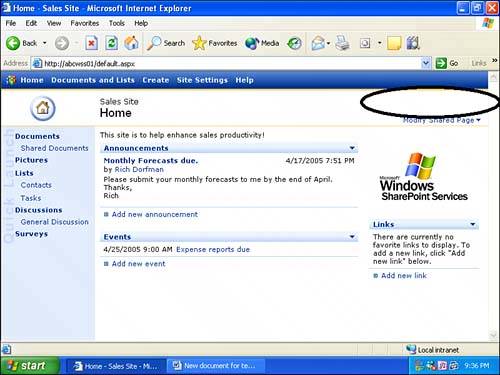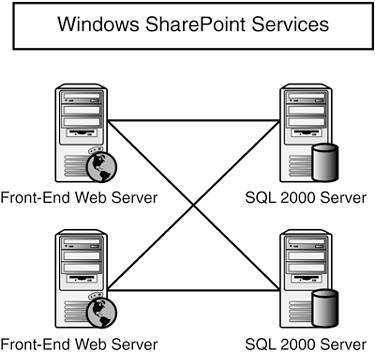Sample Windows SharePoint Services Implementations
| Some organizations have goals that can be met by implementing Windows SharePoint Services, or simply want to test out the functionality of document libraries and workspaces. There are a number of benefits of starting with Windows SharePoint Services and then, if appropriate, upgrading to SharePoint Portal Server 2003 in the future. Windows SharePoint Services provides a number of features that can meet the needs of organizations seeking to benefit from innovations in document management and collaboration. It is also a great starting point for organizations with limited budgets that are planning on implementing SharePoint Portal Server 2003 in the future. Figure 3.1 provides an illustration of Windows SharePoint Services site collections and lists the basic functionality available with these collections. Figure 3.1. Features available with Windows SharePoint Services site collections.
Using Windows SharePoint Services with WMSDEThe following is a high-level summary of some of the benefits of starting with Windows SharePoint Services and the WMSDE database:
Drawbacks of using Windows SharePoint Services and WMSDE:
Using Windows SharePoint Services with SQL Server 2000Based on the limitations of the WMSDE database, some organizations choose instead to install Windows SharePoint Services with SQL Server 2000 rather than WMSDE. This provides a more robust installation that can more easily be upgraded to SharePoint Portal Server 2003. The benefits of starting with Windows SharePoint Services and SQL Server 2000 are as follows:
The drawbacks of starting with Windows SharePoint Services and SQL Server 2000 are
Windows SharePoint Services Server FarmsAs the use of Windows SharePoint Services increases, organizations may want to add additional servers, and Windows SharePoint Services allows for some growth by adding additional servers. In a Windows SharePoint Services server farm configuration, the front-end web servers run IIS and Windows SharePoint Services, whereas the back-end servers run SQL Server 2000. Figure 3.3 shows a sample server farm configuration for Windows SharePoint Services. Figure 3.3. Windows SharePoint Services sample farm.
The front-end servers could use Microsoft Network Load Balancing (NLB), to direct users to the different servers to better distribute the load, or a third-party load balancing device (such as from Cisco) could be used for more flexibility and performance. In Figure 3.3 no clustering is in place for the back-end servers, so they would house different content databases. Although a server farm configuration requires additional cost for the server hardware and the operating system software (and additional licenses of SharePoint Portal Server 2003 if it is used), and is more complex to configure, users will benefit from enhanced performance as well as some redundancy. For example, in the two front-end, two back-end scenario, if one front-end crashes due to a failed motherboard, the other one would still be available, so access to the SharePoint sites could still be provided. Likewise, if one of the back-ends went down, the other would still be up and running, and users would be able to access the data it housed. Data from the databases stored on the now unavailable back-end could then be restored to the available system from a tape backup, providing full access. NOTE Windows SharePoint Services server farms are different from SharePoint Portal Server 2003 server farms. Windows SharePoint Services server farms can scale front-end web server and back-end SQL 2000 servers only, whereas SharePoint Portal Server 2003 server farms can include dedicated search, index, and job servers. |
EAN: 2147483647
Pages: 288