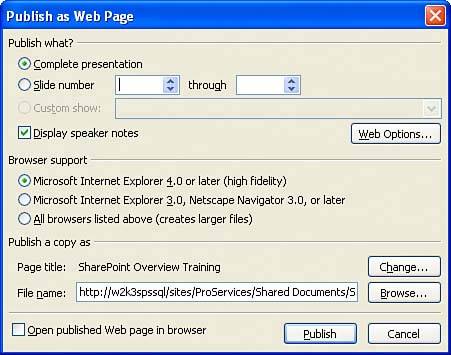Using PowerPoint 2003 and SharePoint
| PowerPoint 2003 also provides the now familiar Shared Workspace option under the Tools menu to facilitate group discussions and collaborations centered on PowerPoint documents. PowerPoint 2000 offered the ability to save a PowerPoint file as a web page in .htm format, and PowerPoint XP and 2003 added the option to save to .mht format, which saves the presentation as a single file including all supporting files. When a PowerPoint presentation is saved as an .htm format, a file with the extension .htm is created, as well as a folder that contains the supporting files (which can number in the dozens or hundreds for complex presentations). The .mht format produces only one file, which is easier to manage. An excellent way to share PowerPoint presentations is through the use of SharePoint 2003. A page can easily be created that includes a page viewer Web Part that displays a PowerPoint presentation. To publish a PowerPoint slide deck to a SharePoint 2003 server, follow these steps:
Figure 10.9 shows a page of this presentation viewed from a SharePoint 2003 site. Additional slides can be viewed either by clicking on the right arrow below the slide or by clicking the Slide Show button for a full-screen slideshow. Figure 10.9. Viewing a PowerPoint file published to SharePoint.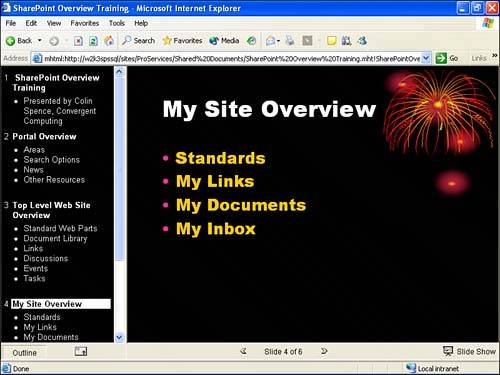 This is an easy way to allow a number of employees to view a PowerPoint presentation without having to install PowerPoint on everyone's desktop. Salespeople on the road may not need to have an LCD projector with them, or have the client try to see the presentation on a laptop screen, because the salesperson could simply access the PowerPoint presentation over the Internet via SharePoint and let the prospective client view it on a large monitor. Other links could be added to the page in case the client wants additional information on any of the items presented. Another addition to PowerPoint 2003 is the Package for CD feature, which prepares a PowerPoint presentation for distribution and includes the new Office PowerPoint Viewer, which allows high-quality viewing of PowerPoint presentations, including graphics, animations, and media. Instead of a CD, the files can also be saved to a network folder. No installation is required for the new viewer, and printing is supported. The new Information Rights Management technology covered earlier in the chapter can also enhance the organization's control over the proprietary content even after it is distributed. |
EAN: 2147483647
Pages: 288
- Structures, Processes and Relational Mechanisms for IT Governance
- Assessing Business-IT Alignment Maturity
- Measuring and Managing E-Business Initiatives Through the Balanced Scorecard
- A View on Knowledge Management: Utilizing a Balanced Scorecard Methodology for Analyzing Knowledge Metrics
- Governing Information Technology Through COBIT