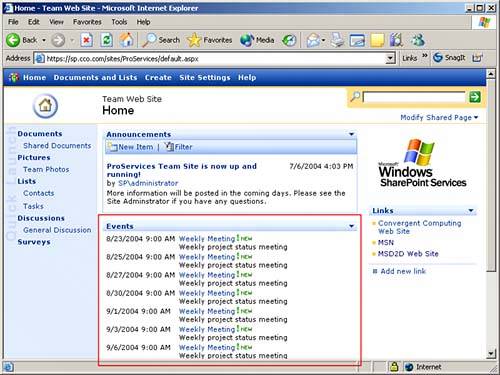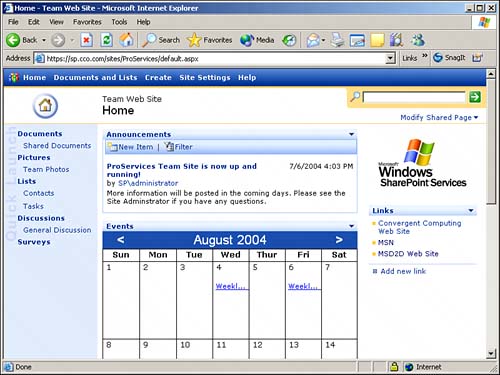Selecting the Calendar View from the Home Page
|
| The outlined Web Part in Figure 7.5 shows the less-than-ideal view from the home page after the recurring event has been added. Most users agree this is not a very helpful way to see upcoming events, because they are used to seeing a calendar view. Figure 7.5. Events list showing all events on the home page.
To rectify this problem, you (or a Site Administrator) can follow these steps:
|
|
EAN: N/A
Pages: 181