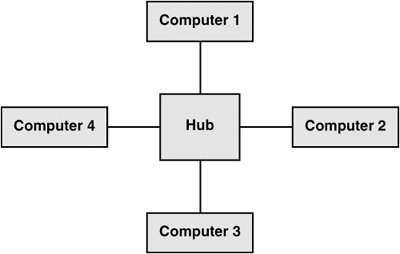Setting Up the Hardware
| Each system, or node, on a LAN must have a network interface card (NIC). NICs can be connected to the network with cables or radio waves (wireless); in either case, each system must connect to a central hub. If the network is connected to another network, such as the Internet, it must also have a router, or gateway. The router can be either one of the systems on the LAN or a dedicated piece of hardware. Connecting the ComputersA modern Ethernet-based LAN has a connection between each computer and a central hub. Two kinds of hubs exist: passive (sometimes just called a hub) and switching (called a switch). A passive hub simply connects all systems together and shares the network bandwidth among the systems. A switching hub puts each system on its own network with the switch and routes packets between those networks, providing each system with the full network bandwidth. In the simple network shown in Figure 17-1, four computers are connected to a single hub. Assuming the hub is passive, when computers 1 and 2 are communicating at the same time as computers 3 and 4, each conversation is limited to a maximum of half the network bandwidth. If the hub were a switch, each conversation could use the full network bandwidth. Figure 17-1. A simple network Usually hubs are less expensive than switches. If you plan to use the network for sharing an Internet connection and light file sharing, a hub is likely to be fast enough. If systems on the network will exchange files regularly, a switch may be more appropriate. Refer to "Ethernet" on page 347 for a discussion of switches, hubs, and cables. Each computer on a LAN must be connected to the hub. If you are using use more than one hub, connect the port labeled uplink on one to a normal port on another.
Wireless access point (WAP) A wireless access point (WAP) connects a wireless network to a wired one. Typically a WAP acts as a transparent bridge, forwarding packets between the two networks as if they were one. If you connect multiple WAPs in different locations to the same wired network, wireless clients can roam transparently between the WAPs. Wireless networks do not require a hub, although a WAP can optionally fill a similar role. In a wireless network, the bandwidth is shared among all nodes within range of one another; the maximum speed is limited by the slowest node. Gateways and RoutersIf the LAN you are setting up is connected to another network, such as the Internet, you need a router, sometimes called a gateway. A router can perform several functions, the most common of which is allowing several systems to share a single Internet connection and IP address (NAT, page 764). When a router uses NAT, the packets from each system on the LAN appear to come from a single IP address; return packets are passed back to the correct system. You have several choices for routers:
NIC: Network Interface CardEach system's NIC may be a separate Ethernet card (wired or wireless) or it may be built into the motherboard.
Supported NICs Linux supports most wired Ethernet NICs. Fewer wireless NICs are supported. See "More Information" on page 575 for references.
Unsupported wireless NICs If a wireless network card is not supported under Linux directly, you may be able to get it to work with NdisWrapper (ndiswrapper.sourceforge.net), which uses Win32 drivers. NdisWrapper is a kernel module that provides a subset of the Windows network driver API. No Red Hat package contains this program.
Wireless bridge An alternative to a wireless NIC is a wireless bridge. A wireless bridge forwards packets between wired and wireless interfaces, eliminating the need for wireless drivers. This simple device has an Ethernet port that plugs into a NIC and an 802.11 (wireless) controller. While carrying a bridge around is usually not feasible for mobile users, it is an easy way to migrate a desktop computer to a wireless configuration.
Mode Wireless networks operate in either ad hoc or infrastructure mode. In ad hoc mode, individual nodes in the network communicate directly with each other. In infrastructure mode, nodes communicate via a WAP (page 569). Infrastructure mode is generally more reliable if the wireless LAN communicates with a wired LAN. If you do not want to use a WAP, it may be possible to set up a WLAN card so it acts as a WAP; consult the NIC/driver documentation for more information. |
EAN: 2147483647
Pages: 383