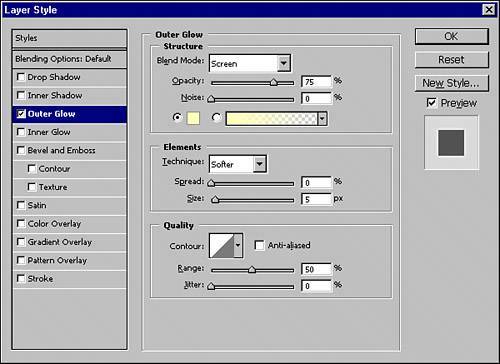THE LAYER MENU
| The Layer menu gives you many options that create or effect the layers in your document: For example, you can apply layer styles to a layer, which can affect the color, shadow, and embossing. You can merge layers together and turn type layers into graphics. The Layer menu contains many commands that can also be accessed from controls on the Layers palette and its palette menu. There are so many layer commands they all could not be covered here. Chapter 6, "Working with Layers in Photoshop," focuses entirely on the subject of layers.
|
EAN: 2147483647
Pages: 426