Using QuickViewer in Layout Mode
| As mentioned earlier in this chapter, you can use the QuickViewer in Basis or Layout mode. Layout mode provides a graphical representation of the QuickView. To see a QuickView in Layout mode, follow these steps:
Figure 20.8. The QuickView output looks similar to the output of the SAP Query tool when displayed in Layout mode.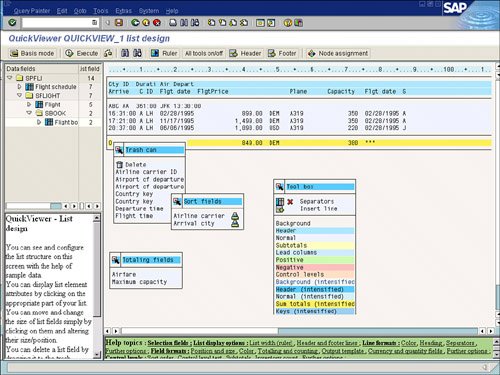 |