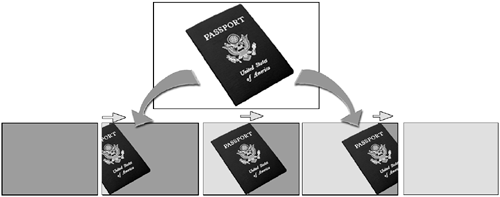Using Graphic Images for Transitions
| The preceding section discussed using a full-frame video source as a transition. What happens if you want to use a smaller image that does not cover the entire screen? This effect uses basically the same principles as just discussed, with only a few more steps. Let's use the example that you see so often on television. You might see a product (beer can, laundry detergent, automobile, or whatever) come wiping across the screen. That is what provides the transition. How this works is that a standard wipe takes effect, with a graphic image sitting on a layer above that follows the same wipe pattern. What you're left with is the effect that this image is wiping your video clips from one scene to another (see Figure 5.23). To set up this effect, use the same procedure as before, but instead of adding a full-frame video clip to Video Track 2, add a graphic image with an alpha channel. Figure 5.23. Use any image to create the illusion of a transition.
note Creating an alpha channel can be extremely easy or very time-consuming, depending on the type of image you are working with and the object you want to isolate. If you are unfamiliar with how to create an alpha channel, I highly recommend that you check out an instructional book on graphic design, such as Photoshop 6 Primer by Jason I. Miletsky (Prentice Hall PTR, 2001). The object of the effect is to use the graphic to cover up the standard transition taking place behind the graphic, giving you a high-class transitional effect. Try to incorporate other graphics with other transitions. Another great one is for circular logos. Apply a standard circle wipe to an edit, and have a round logo on top of that layer that enhances the transition. Be creative and try different approaches. Not everything will work, but you'll be surprised how much of an improvement the ones that do work add to the quality of your video productions. note You should see the effect with Real-Time Preview. You might need to render your transition to see it take effect, depending on your system and how it is configured. |