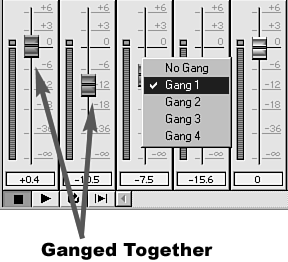Grouping Sliders Using the Gang Feature
| There are many instances where you want to adjust more than one slider at a time. You might want to select all of them to "ride the levels" and globally raise and lower all tracks equally. There also might be situations where you want to select certain groupings of sliders and adjust multiple tracks together without affecting other tracks. In either case, grouping two or more audio tracks so that you can adjust them in unison is known as ganging tracks. For example, if you want to adjust the levels for tracks 1, 2, 4, and 6 simultaneously, gang those tracks. As you move one of the sliders, the other ones move at the same time, at the same interval, regardless of their starting point. Therefore, if you increased the volume by a certain percentage, all the other tracks would also move up by that same amount from their original starting points. Premiere allows you to gang up to four unique sets of tracks. As you assign gang levels 1 through 4, each track grouping is color-coded for easy identification. To gang tracks, do the following:
Each slider you group per gang moves in the same interval from where they were last set before you applied the gang option. As you move any of the sliders in the group, all sliders associated with that gang adjust in the same interval in reference to the slider you are moving (see Figure 8.13). Figure 8.13. You can adjust two or more sliders in the same relative intervals by ganging certain tracks.
tip To temporarily override a ganged track and adjust it independently of its group, hold down the Shift key and drag the desired slider. |