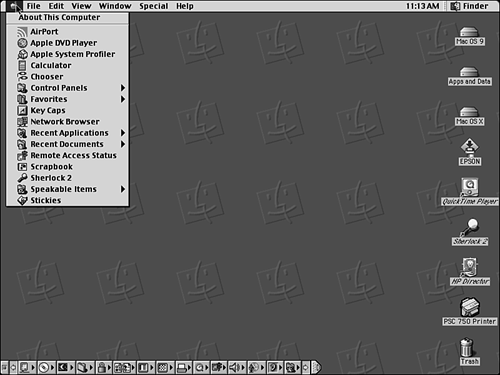Running Mac OS 9.2
| There are several occasions on which you might want to restart your Mac in Mac OS 9.2. The most common one is when a Classic application can't do what you want it to do when running in the Classic environment. However, this might or might not be possible for you. At press time, Apple announced that as of January 2003, Macs will no longer be capable of booting up in Mac OS 9. This means that such Macs will be limited to the Classic environment only. This might be the only time in Mac history that having a new Mac is not totally a good thing. Of course, because Mac OS X has been around for a while now, most applications and hardware are compatible with Mac OS X itself or with the Classic environment. Hopefully, not being able to start up in Mac OS 9 will not be a problem for you. If you use a Mac that was released before January 2003, you can restart in Mac OS 9.2. Following are the two ways you can restart your Mac in Mac OS 9.2:
NOTE When you restart in Mac OS 9.2, it is normal for the Disk First Aid utility to check for disk errors. Just let it run as you normally would. When your Mac restarts, you will feel as if you have moved back in time (see Figure 7.7). Figure 7.7. Restarting in Mac OS 9.2 takes you back to the old days.
CAUTION When your Mac is started up under Mac OS 9.2, you lose all security features of Mac OS X. For example, you can open any folders in the user accounts folders, muck around with the system, and so on. This is one reason that when you are not using Mac OS X you should log out, especially if you are using your Mac's Administrator account, when you leave your machine. If you don't, someone can restart the Mac in Mac OS 9.2 and all the files on the machine become vulnerable. To restart in Mac OS X again, choose Apple menu, Control Panels, Startup Disk. Then, choose your Mac OS X startup volume and click Restart. |
EAN: 2147483647
Pages: 260