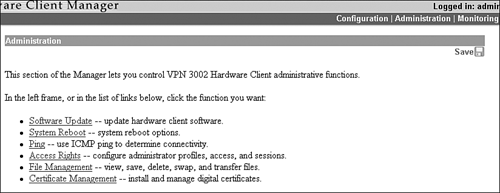VPN 3002 Administration
| The Administration division of the VPN 3002 Hardware Client Manager is remarkably similar to the VPN 3000 Concentrator Manager. As illustrated in Figure 9.12, this section contains pages that enable you to perform system updates to upgrade the 3002 Hardware Client's software code. Also, recall from Chapter 8 that the 3002 is capable of performing an auto-update of its software revision if so enabled on the head-end concentrator. When it receives an update message after connecting to the main office's concentrator, it checks the revisions listed in the update message. If the revisions are newer than the current version of software running on the hardware client, it automatically downloads the image from a TFTP server and reboots itself after the download is complete. Figure 9.12. VPN 3002 Hardware Client Manager Administration division.
Also identical to the VPN 3000 Concentrator, the VPN 3002 Hardware Client contains administrative features, such as the reboot and ping utilities. To produce a result comparable to the VPN 3000 Concentrator's reboot utility, you can choose to have the VPN 3002 reboot and ignore the config file when rebooting to return to factory defaults. What's more, the chassis of the 3002 Hardware Client also contains a Reset button in which you use a small object (such as a paper clip) to push the button on boot up. This actually deletes the config file and the config.bak to set the hardware client back to factory defaults. Access management to the hardware client can also be achieved in the Administration | Access Rights pages. Here you can define access settings, such as administrator properties and passwords. The VPN 3002 has three default administrators: admin, config, and monitor. Additionally, the Administration | File Management pages allow you to view, delete, back up, and swap configuration files, as well as view and delete log files.
To manage digital certificates on the hardware client, you can utilize the Administration | Certificate Management pages. Here you can view, renew, and delete your installed certificates, as well as perform a manual PKCS#10 enrollment request or use SCEP for automatic enrollment. |
EAN: 2147483647
Pages: 185