NetRatServer Implementation Third Iteration
The RMI-Based Client
This section presents an RMI-based client application that can send commands to a RobotRat object via a reference retrieved from the server’s RMI registry.
Referring to example 20-10 — the RMI_NetRatClient class allows the user to send commands to a remote RobotRat. Users enter movement commands via a grid of JButtons. The constructor method looks up the Robot_Rat service on the server at the designated IP address.
Example 20.10: RMI_NetRatClient.java
1 import java.rmi.*; 2 import java.awt.*; 3 import java.awt.event.*; 4 import javax.swing.*; 5 6 public class RMI_NetRatClient extends JFrame implements ActionListener { 7 8 private JButton _button1 = null; 9 private JButton _button2 = null; 10 private JButton _button3 = null; 11 private JButton _button4 = null; 12 private JButton _button5 = null; 13 private JButton _button6 = null; 14 private JButton _button7 = null; 15 private JButton _button8 = null; 16 private JButton _button9 = null; 17 private RobotRatInterface _robot_rat = null; 18 19 20 public RMI_NetRatClient(String host){ 21 super("Robot Rat Control Panel"); 22 23 try{ 24 _robot_rat = (RobotRatInterface)Naming.lookup("rmi://" + host + "/Robot_Rat"); 25 26 }catch(Exception e){ 27 e.printStackTrace(); 28 } 29 this.setUpGui(); 30 } 31 32 public void actionPerformed(ActionEvent ae){ 33 try{ 34 if(ae.getActionCommand().equals("N")){ 35 _robot_rat.moveNorth(); 36 }else if(ae.getActionCommand().equals("NE")){ 37 _robot_rat.moveNorthEast(); 38 }else if(ae.getActionCommand().equals("E")){ 39 _robot_rat.moveEast(); 40 }else if(ae.getActionCommand().equals("SE")){ 41 _robot_rat.moveSouthEast(); 42 }else if(ae.getActionCommand().equals("S")){ 43 _robot_rat.moveSouth(); 44 }else if(ae.getActionCommand().equals("SW")){ 45 _robot_rat.moveSouthWest(); 46 }else if(ae.getActionCommand().equals("W")){ 47 _robot_rat.moveWest(); 48 }else if(ae.getActionCommand().equals("NW")){ 49 _robot_rat.moveNorthWest(); 50 } 51 52 }catch(RemoteException re){ 53 System.out.println("actionPerformed(): problem calling remote robot_rat method."); 54 re.printStackTrace(); 55 } 56 } // end constructor 57 58 public void setUpGui(){ 59 _button1 = new JButton("NW"); 60 _button1.addActionListener(this); 61 62 _button2 = new JButton("N"); 63 _button2.addActionListener(this); 64 65 _button3 = new JButton("NE"); 66 _button3.addActionListener(this); 67 68 _button4 = new JButton("W"); 69 _button4.addActionListener(this); 70 71 _button5 = new JButton(""); 72 _button5.addActionListener(this); 73 74 _button6 = new JButton("E"); 75 _button6.addActionListener(this); 76 77 _button7 = new JButton("SW"); 78 _button7.addActionListener(this); 79 80 _button8 = new JButton("S"); 81 _button8.addActionListener(this); 82 83 _button9 = new JButton("SE"); 84 _button9.addActionListener(this); 85 86 this.getContentPane().setLayout(new GridLayout(3,3,0,0)); 87 this.getContentPane().add(_button1); 88 this.getContentPane().add(_button2); 89 this.getContentPane().add(_button3); 90 this.getContentPane().add(_button4); 91 this.getContentPane().add(_button5); 92 this.getContentPane().add(_button6); 93 this.getContentPane().add(_button7); 94 this.getContentPane().add(_button8); 95 this.getContentPane().add(_button9); 96 this.setSize(200, 200); 97 this.setLocation(300, 300); 98 this.pack(); 99 this.show(); 100 } // end setUpGui() 101 102 103 public static void main(String[] args){ 104 try{ 105 new RMI_NetRatClient(args[0]); 106 }catch(ArrayIndexOutOfBoundsException e1){ 107 System.out.println("Usage: java NetRatClient <host>"); 108 } 109 catch(Exception e2){ 110 e2.printStackTrace(); 111 } 112 }// end main() 113 }// end RMI_NetRatClient class definition To test the RMI_NetRatClient code the server must be running on the local machine or remote server. Figure 20-15 shows the RMI_NetRatClient application running.
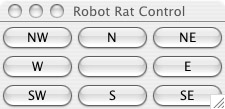 Figure 20-15: RMI_NetRatClient Application
Figure 20-15: RMI_NetRatClient Application

Figure 20-16: The Floor After Testing RMI_NetRatClient.
Testing Multiple RMI Clients
The RMI_NetRatClient application can be used to test multiple RMI client connections. To do so simply start up another instance of the RMI_NetRatClient application. Given the current NetRatServer design, testing reveals that multiple RMI clients control only one RobotRat around the floor, which is the one bound to the service name Robot_Rat in the body of the NetRatServer main() method. What’s needed is a modification to the server application design that will allow each RMI client to control their very own RobotRat. This is the objective of the third NetRatServer development iteration.
Quick Review
RMI-based clients gain access to an RMI object via its service name. The remote object’s interface and stub classes must be deployed with the client application. Calls to the remote object look like ordinary method calls. All network communication required between the RMI-based client and remote object is handled by the RMI runtime environment.
EAN: 2147483647
Pages: 452