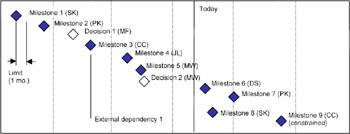Appendix A: Project Status Reporting Process
Status reporting is a key project management element during the execution phase of a project. The primary intent of a status reporting process is to have a consistent mechanism for project managers to report the project's progress to plan. Using a consistent process enables status to be easily rolled up to the program and business levels.
This process is used in conjunction with the included status report template. An electronic copy of this process and template can be downloaded from http://www.xocp.com.
Status Reporting Overview
| Objectives | To communicate to the team and management:
|
| | |
| Prerequisites | Before initiating this process, ensure that you have a plan. This means, at a minimum, that you have a Project Data Sheet (PDS) completed for your project and a detailed Gantt chart, if necessary. |
| | |
| Resolution of common confusion | This process is sometimes referred to as a progress reporting process and sometimes as a status reporting process. For our purposes, these terms are synonymous and refer to your progress (or status) against your predetermined plan. Are you on track to meet your next milestone date? Are you ahead of schedule? Are you behind schedule? And why? |
| | |
| Why accomplishment reporting is still needed | Now that we have emphasized that the intent of status reporting is to communicate status to plan and not accomplishments, it is important to note that acknowledgment of accomplishments is still necessary and even desired.
Non-project related accomplishments should be reported to functional management rather than project management, which is why you should use a different mechanism. While there may be some overlap, separating general accomplishments from project status reporting will help clarify and focus both reports, thus facilitating better team/management discussions. |
| | |
Completing the Status Reporting Template
| Project name | Enter the project name as it appears on the Project Data Sheet (PDS). |
| | |
| Date | Enter the date the progress report was completed. |
| | |
| Status summary | Assign a general status to the project for the current date. |
| | |
| Status comments | Describe your progress against your plan. Are you on schedule, ahead of schedule, or behind schedule? If you are behind schedule, why? And what are you doing about it? If your intention is to revise your plan, then that should also be discussed here. |
| | |
| Priority | This is the status assigned to your project during the Portfolio Prioritization Process in Appendix D. Although that process uses a numerical scoring method, the project management team should translate that data into a High-Medium-Low rating for the status report so that the priority is easily grasped by a reader not familiar with the details of the prioritization process. |
| | |
| Projected completion date | Enter the date that your current timeline shows you completing your project. |
| | |
| Original estimated completion date | Enter the date that you originally planned on completing your project. |
| | |
| Milestones | The milestones can be pulled directly from the Project Data Sheet. They can be represented graphically or in bullet-list fashion. Include target completion dates for each milestone and whether they have been completed. The goal here is an easily readable (i.e., graphical) snapshot of the project's progress against plan at the milestone level. |
| | |
| Issues | Describe the current issues you are encountering and how you are addressing them. If you need help or need the issue escalated, then that should also be mentioned here. Issues can be pulled directly from the issues matrix. See the Issue Tracking Process in Appendix B for details. |
| | |
| Risks | Describe potential future events that could have a negative (or positive) affect on your project. Also describe the impact to the project if the event were to occur and the probability that the event will occur. |
| | |
| External impact | Describe any potential impact that this project may have on other projects in the portfolio, or on the business in general, due to recent developments described previously. As much as possible, try to identify the specific projects, project managers, technical leaders, or functional managers affected so that appropriate notification can take place. |
| | |
(Project Name) Status Report (date)
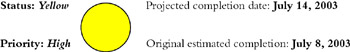
| Status comments: | Describe progress against the plan (i.e., on track, ahead of schedule, or behind schedule). Any variance to the plan should be explained briefly here. |
| Milestones: | Insert milestones graphs. |
| Issues: | List open issues here. Pull this information from the Issues Tracking report (fields: Issue, Owner, and Notes). |
| Risks: | List risks here. Pull this information from the Risks Management report. |
| External impact: | Describe any potential impact that this project may have on other projects in the portfolio, or on the business in general, due to recent developments. |
EAN: 2147483647
Pages: 96
- Using a Web Service as a Data Source
- Updating a Data Source with Data from a Different Data Source
- Using a DataView to Control Edits, Deletions, or Additions in Windows Forms
- Filling a DataSet Using an XML Template Query
- Using a Single Stored Procedure to Update Multiple Changes to a SQL Server Database