Essential Elements of an Effective eBay Auction Listing
| It doesn't matter if you're selling $10 trinkets or $1,000 antiques, an effective eBay auction listing contains the same essential elements. You must incorporate these elements in your listings, or you risk losing potential buyers. What are these elements? Let's take a quick lookgoing pretty much from top to bottom in your listings. TitleEvery auction listing starts with a title. Actually, two titlesthe official 55-character title that eBay uses to index your auction (and is included at the top of the listing page), and the title that you place above the text description in the body of your auction listing. These two titles can be the same, although they don't have to be. That's because the title you include within the body of your listing doesn't have a character limit; it can be as long and descriptive as you want it to be. Since you want the title to stand out from the body of your description, you probably want to format it somewhat differently. That means using a larger type size, boldface type, a different type face, or a different color. (Figure 1.1 shows a typical title, using larger, boldface type.) Figure 1.1. A typical listing titlethe type is larger and bolder than the rest of the listing.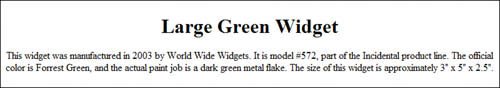 The key thing is to treat the title as you would the headline in a newspaper. It needs to attract the attention of potential buyers, and include all the keywords that touch the buyers' hot buttons. That said, the titlewhile theoretically of unlimited lengthshouldn't be too long. There's no need to limit yourself to just 55 characters, but you shouldn't let the title stretch more than two lines. Titles are for grazing, not for prolonged reading. If the title can't be absorbed in a single glance, it's too long. Tip Including all essential keywords is even more important in eBay's official listing title. That's because most buyers use eBay's search function to find items to buy, so the title has to include the keywords that they're likely to search for. If you need to go to a third (or fourth) line of type, consider breaking the title into a title and a subtitle, with the subtitle in slightly smaller, perhaps different-colored type. (Figure 1.2 shows a listing with both title and subtitle; note the type size difference.) Figure 1.2. A listing with both a title and a subtitle; the subtitle is slightly smaller than the main title.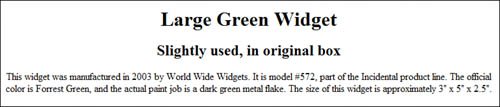 General DescriptionBelow the title, we get to what I like to think of as the introduction to your listingthe first paragraph of your item listing. This first paragraph serves as the introduction to the detailed item description. Note Many laypeople unknowingly misspell the newspaper's lede as lead (both pronounced as "leed"). The misspelling makes sense since the lede is the "lead paragraph" of the story, but it's still incorrect. Interestingly, the word lede was originally spelled this way to prevent confusion with the metal lead (pronounced "led"), which was used to make the individual letters in the old typesetting days, and with the similarly pronounced lead that refers to the spacing of lines in printed text. Too many leads led to the word lede! Note that I treat the first paragraph separate from all subsequent paragraphs. That's because many people only read so far before they lose interest. You see this in the construction of newspaper articles, where the main topic is overviewed in the initial paragraph. Newspaper people call this first paragraph the lede, and it always contains the most important information about the story that follows. If the reader reads nothing but that first paragraph, he gets a general overview of what the story is about. It's obviously not as detailed as the rest of the story, but it does the job of keeping the reader informed at a glance. For our purposes, the overview paragraph needs to tell the potential buyer just enough about the item you're selling to keep him or her reading. This paragraph should be relatively short (no more than 3 to 4 sentences), and use short sentences. It should tell the equivalent of the newspaperman's "who, what, why, when, and where"the basics of what you're selling, and perhaps why. Not a lot of detail, just the gist of the story. Design-wise, this overview paragraph can be in the same font and type face as the rest of the description, or you can use a slightly larger typeface, as shown in Figure 1.3. The advantage of using slightly larger type is to make the initial paragraph easier to read. If you go this route, don't go more than 2 points larger. For example, if the main description text is in 12-point type, make the initial paragraph 14 point. Figure 1.3. The overview paragraph of the item description, formatted 2 points larger than the body text.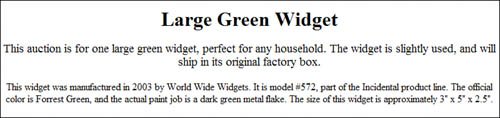 Detailed DescriptionNow we come to the meat of your auction listingthe detailed description of the item you're selling. This is where you tell potential buyers all they want to know about what you want to sell. There's no need to scrimp on the description; take all the space you need to provide an appropriate amount of accurate and detailed information. When you write your description, it helps to think like a copywriter for one of the big catalog or direct mail firms. Take a look at how L.L. Bean and Lands End do it, and emulate that style and level of detail. You should not only describe the item, you should sell the item. That means listing not only the item's features, but also its benefits. It's not enough to say that this widget includes a 1/4" blowhole; you need to tell the buyer what that blowhole will do for him. The details to provide should include any and all of the following:
Now stop for a minute and take a look at how I presented the previous information. Instead of listing all those details about the details in a long, hard-to-read text paragraph, I broke them out into a bulleted list. This is a good technique to apply in your auction listings, too. When you have a lot of details to include, turn them into a list. Bulleted lists are easier for the reader to absorb than are long paragraphs, which is why you see them used quite often in catalog copy. Along the same lines, consider other formatting options that can make a long description easier to read. This might mean putting the information in a table (as shown in Figure 1.4) or using a two- or three-column design to separate the details from the descriptive text (as shown in Figure 1.5). The goal is to present as much information as necessary, but in a way that's easy for the potential buyer to grasp. Don't make the buyer work for it; use good page design to make your listing as easy to read as possible. Figure 1.4. Item details presented in a table.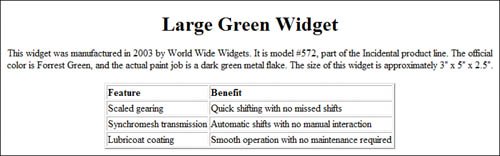 Figure 1.5. Item details presented in a separate column.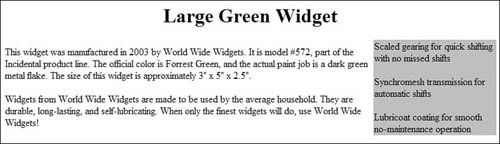 PhotosA text description is important, but a photograph is, in almost all cases, mandatory. Potential buyers need to know what an item looks like before they make a bid, and the only way to do that is to show them a picture. Or two. Or three. Or as many as it takes to accurately present the item. The pictures you include should be large enough to show off the appropriate level of detail, but not so large that they're slow to download. (Something in the 400 x 400 pixel range is good, give or take a hundred pixels either direction.) The pictures should be well-lit, well-focused, and well-framed. You should include at least one large photo of the entire item, plus additional photos of important details or alternate sides or angles. And it's okay to make a scan instead of take a photo, if you're dealing with a flat item (like a book or CD). Where should you place the photos(s) in your listings? That's a matter of taste and some debate. Some sellers like the pictures on top, either before or just after the title, as shown in Figure 1.6. Other sellers like the pictures after the description, as shown in Figure 1.7. Still other sellers are savvy enough to create a multiple-column layout that places the photos on either the left or right side of the description, as shown in Figure 1.8. There's no absolute right or wrong when it comes to picture placement. Figure 1.6. A photo placed at the very top of a listing.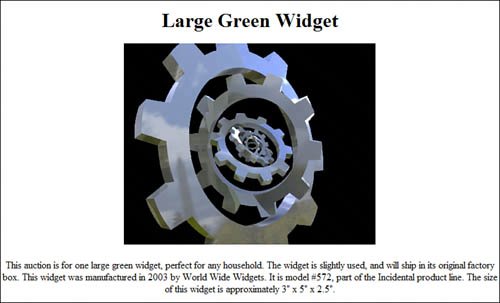 Figure 1.7. The same photo, placed at the bottom of the listing.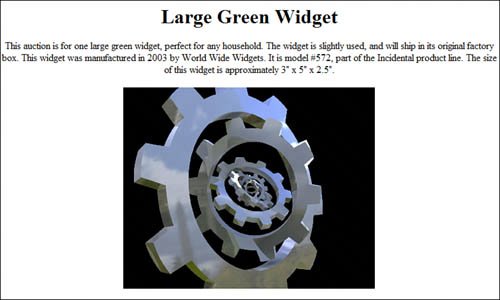 Figure 1.8. An alternate approach, with the photo to the left of the item description.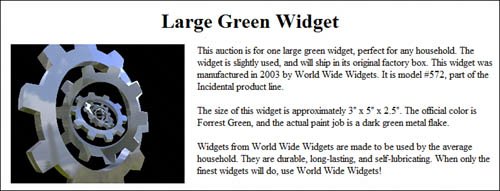 Terms of ServiceNow we come to the end of your item description, after which it's appropriate to talk a little bit about how you conduct your business. What I'm talking about here is your terms of service (sometimes called the terms of sale, or just TOS), or what some folks refer to as the "fine print." It's important to include your TOS in your item listing, but not so important that it draws attention to itself. Hence the position at the bottom of the listing instead of the top; it's there for potential buyers to read, but not positioned as a key selling point for your auction. Your TOS can also be formatted in a way that separates it from the item description (which is a good thing), without making it appear too important. Different tricks including using a smaller or different-colored type face, as shown in Figure 1.9; placing a different-colored background behind the TOS, as shown in Figure 1.10; or putting the TOS in a text box or surrounding it with a border, as shown in Figure 1.11. Either of these approaches has the desired effect. Figure 1.9. A TOS with smaller type than the preceding description.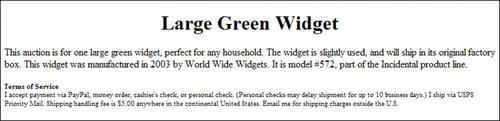 Figure 1.10. The same TOS, separated out with a different colored background.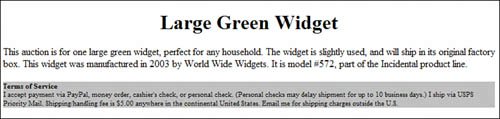 Figure 1.11. Another way to segregate the TOS, using a border.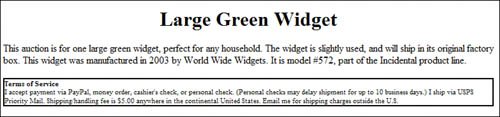 And just what should you include in your terms of service? Here's a short list:
In short, any details that potential buyers need to know before they place a bid should be spelled out in your TOS. Cross-PromotionsIf you're a heavy seller, you want to use any particular auction listing to cross-promote other items you have for sale, either in other auctions or in an eBay Store. This can be accomplished with simple text links, or with pictures of some of the other items, as shown in Figure 1.12. This type of cross-promotion section is typically placed at the very bottom of your listing, after your TOS. Figure 1.12. Cross-promoting other items you have for sale.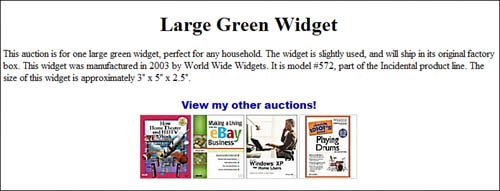 |
EAN: 2147483647
Pages: 101