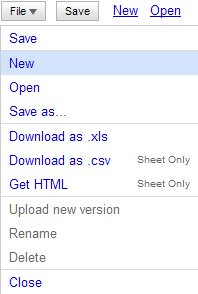Creating a New Spreadsheet
| Creating your first new Google spreadsheet is as easy as logging on to the main Google Spreadsheets page. When you access Google Spreadsheets, you're presented with a blank spreadsheet. That's your new spreadsheet to work with. (You can then save this spreadsheet, as we'll discuss in a moment.) To create another new spreadsheet, you can either click the New link at the top of the page, or click the File button and select New. (Figure 10 shows the menu that appears when you click the File button.) Either action opens a new spreadsheet in a new browser window; the current spreadsheet you were working on remains open. Figure 10. Use the File menu to create a new spreadsheet. |