Managing End-of-Auction Correspondence
| As your eBay business grows, you face a major challenge in managing all the customer correspondence that happens after the auction is over. In order, here are the emails that might flow between you and the winning bidderafter you both receive your end-of-auction confirmations from eBay:
That's three, possibly four, outgoing emails on your part, and at least one incoming email from the buyer. (And you may have to repeat any of these messages as a reminder if the customer doesn't reply promptly.) Multiply this by the total number of auctions you're running, and you can see that email management is a major issue for high-volume sellers. Know, however, that this tradition of seller-to-buyer correspondence has changed considerably over the past year or so, thanks to eBay's increasingly useful automated end-of-auction notifications. In the old days, you had to contact the buyer personally because there really weren't any other options for determining the final price and arranging payment. Today, however, eBay lets sellers send fairly useful invoices at the end of an auction, which to many obviates the need for separate email correspondence. It's also quite likely that the buyer will never send an email directly to you; many buyers click the Pay Now button in the end-of-auction email that eBay sends, a payment automatically shows up in your PayPal account, and you never have a one-on-one relationship with your customer. This isn't necessarily a bad thing; it certainly reduces your workload as a seller! Communicating ManuallyIf your sales volume is low, there's no reason you can't handle your necessary correspondence manually, using your normal email program. Just fire up Outlook or Outlook Express, type in the text of your message, and click the Send button. You can automate this process, to some degree, by creating your own form letters. That means creating boilerplate text you use for each of your different customer emails, loading that text into a new message, and then customizing the message with the details of that particular auction. This is a better option than starting from scratch with every sale you make. Sending an Invoice at the End of the AuctionIf you don't want to bother with composing your own messages, eBay lets you send an automated invoice to your buyers at auction's end. This invoice, like the one shown in Figure 18.1, tallies the total amount due, including all necessary shipping/handling charges. There's even a place where you can add your own personalized message to the buyer. Figure 18.1. A typical end-of-auction invoice sent through the eBay system. To send an end-of-auction invoice, just navigate to the closed auction listing page or to your My eBay page and click the Send Invoice button for that auction. When the invoice form appears onscreen, edit any information as necessary and send it on its way. You can opt to receive a copy of the invoice, if you like. eBay takes care of sending the invoice to the customernothing more for you to do. Note One advantage to sending an eBay-generated invoice is that you don't run the risk of the message getting stopped by the buyer's spam filter. Sometimes an individual message from a strangerlike a manual invoice sent from your own email programmight be flagged as spam, and thus never be seen by the buyer. eBay even lets you combine multiple auctions into a single invoice, for those occasions when one buyer has made multiple purchases. The auctions are grouped by buyer on your My eBay page, so all you have to do is select all the auctions from a single buyer to create a combined invoice. You can even manipulate the shipping/handling costs for the combined auctions, in order to offer a discount for multiple orders. Communicating with eBay Selling ManagerIf you want to send more than the standard end-of-auction invoice but want to automate the procedure, check out the eBay Selling Manager tool. For many sellers, the customer email features of eBay Selling Manager (pages.ebay.com/selling_manager/) make it the program of choice for end-of-auction communication. Note Learn more about eBay Selling Manager in Chapter 19, "Automating Auction Management." While Selling Manager isn't quite as automated as some of the other programs available, you can't beat the low $4.99 per month price. In addition to keeping track of all your open and closed auctions, Selling Manager also lets you send prewritten email end-of-auction messages to all your winning bidders. Selling Manager includes six different boilerplate messages, including
As you can see in Figure 18.2, you can easily customize any of these messages. Just edit the boilerplate text and click the Send button. Figure 18.2. Customizing a boilerplate email message in eBay Selling Manager.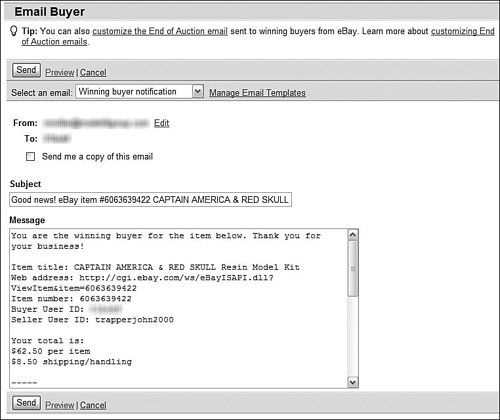 Emailing in Bulk with Selling Manager ProThere are two major drawbacks to eBay Selling Manager's email management tool. First, you have to manually send email messages; the messages are not sent automatically at the end of an auction. Second, you have to send one message at a time; there's no provision for sending bulk messages to multiple customers. If you want your messages sent automatically, you'll need to switch to another auction management tool, such as those discussed in the next section. If you want to send messages in bulk, however, all you have to do is upgrade from eBay Selling Manager to eBay Selling Manager Pro. That's right, one of the big differences between Selling Manager and Selling Manager Pro is the capability of sending bulk email messages. You'll pay more for this feature, of course$15.99 per month versus regular Selling Manager's $4.99 per month. But for many high-volume sellers, it's worth the expense. Sending a batch of emails in Selling Manager Pro is relatively simple. All you have to do is go to a Sold Listings page, check the boxes next to those customers to whom you wish to send emails, and then click the Email button. When the Preview Email page appears, select the template you wish to send from the Template list; then click the Send Emails button to send the selected message on its way. Communicating with Other Auction Management ToolsOther auction management tools also offer email features. Some of these tools totally automate the end-of-auction communication process, automatically sending the proper emails when your auction ends (and when the customer pays via PayPal). In most cases, the email management features are included as part of the overall price of the tool. Ándale CheckoutÁndale's (www.andale.com) end-of-auction emails are integrated into its Ándale Checkout tool. Ándale Checkout is similar to eBay's Checkout feature, in that it provides a web page that customers use to enter their shipping and payment information. When you activate Ándale Checkout for a particular auction, Ándale will automatically send a winning buyer notification email at the end of the auction. Other emails included with Ándale Checkout include checkout reminder, shipping address request, invoice, payment request, payment receipt, and item shipped notice. The cost for Ándale Checkout is based on volume, and starts at $7.50 per month (for 40 checkouts). inkFroginkFrog's Sales Manager feature (www.inkfrog.com) manages all manner of post-auction activity, including email correspondence. You can send automatic end-of-auction notices and generate payment requests, payment reminders, shipping notification, feedback reminders, and other customized messages. You get all this plus inkFrog's other item listing and auction management tools for just $9.95 per month, unlimited usage. Vendio Sales ManagerVendio Sales Manager (www.vendio.com) includes a variety of customer correspondence features as part of its advanced auction management services. You can configure Vendio Sales Manager to automatically send winning bidder notifications at the end of your auctions, and use it to send payment and shipping notifications. Vendio's fees, unfortunately, are rather complex; you'll pay at least $14.95 per month, unless you opt for the Pay as You Go Plan, which costs $0.12 per listing and a 1.25% final value feewith a $2.95 monthly minimum. |
EAN: 2147483647
Pages: 208