Handling Buyer Complaints
| Not all auctions go smoothly. Maybe the item arrived damaged. Maybe it didn't arrive at all. Maybe it wasn't exactly what the buyer envisioned. Maybe the buyer is a loud, complaining, major-league son of a rutabaga. In any case, if you have a complaining customer, you need to do something about it. Unfortunately, there are really no hard and fast rules for handling post-auction problems. You have to play it by ear and resolve each complaint to the best of your ability. On the plus side, most eBay users are easy to deal with and just want to be treated fairly. Others won't be satisfied no matter what you offer them. You have to use your own best judgment on how to handle each individual situation. What are your options when you have complaining customers? Well, you could just ignore themnot that I recommend this. If you specified that the merchandise was sold "as-is" or that "all sales are final," you're technically in the clear and don't have to respond to customer complaints. That's not a good way to run a business, however, because dissatisfied customers don't generate good word of mouthand are prone to leave negative feedback on eBay. Better to try to work something out. If the item never arrived, you can contact the shipping service to put a trace on the shipment. If the item was insured, you can initiate a claim for the lost or damaged item. And if the item doesn't work or isn't what the customer thought he or she was buying, you can work out some sort of refund. Even if you're not disposed to offer a full refund, you can perhaps negotiate a lower price or discount with the customer, and then refund the differencewhich may be preferable to taking the thing back and losing the entire sale. Listing Your Terms of ServiceOne way to reduce the number of customer complaints is to state very clearly what you do and do not do, right up front in your auction listings. These details are called your terms of service (TOS), and they are the rules that you apply to your auctions, the do's and don'ts of how you do business. Think of the TOS as the "fine print" that you want potential buyers to be aware of before they make a bid. Here is a short list of some of the items you might want to include in your TOS:
Put a short but clear TOS, like the one in Figure 18.3, at the bottom of the item description in every auction you run. It may not eliminate all customer complaints, but at least you'll make your position known to all potential buyers. Figure 18.3. An example of detailed terms of servicethe way one user approaches his eBay business. Guaranteeing Your MerchandiseYou can head off some customer complaints by guaranteeing the merchandise you sell. (Alternatively, you can sell all items "as-is"as long as you clearly indicate this in your item listings.) Some novice eBay sellers might worry that the costs of guaranteeing their merchandise might be prohibitive. This is not the caseif for no other reason than the vast majority of merchandise arrives intact and in good working condition. The number of customers who will actually take you up on a "money back guarantee" will likely be extremely small. When a customer is dissatisfied with his or her purchase and takes you up on your guarantee, you have a couple of options. First, you can offer to refund the purchase price if the item is returned to you. This approach prevents unsavory customers from taking advantage of you, either by claiming something is bad when it's not or by doing the old switcheroo and shipping you a defective unit while they keep the good unit you sent them; you get to inspect the returned merchandise before you send the refund. Note You can choose to refund (1) just the purchase price; (2) both the purchase price and the original ship-ping/handling charge; or (3) the purchase price, the shipping/handling charge, and the customer's costs to ship the item back to you. Make it clear which it is before you ask the customer to return the item. Second, you can offer a full refund on the item, no questions asked, no further action necessary. With this option, the buyer doesn't have to bother with shipping it back to you; this is the way high-class merchants handle their returns. The upside of this method is the extra measure of customer satisfaction; the downside is that you could get taken advantage of, if the customer is so inclined. You also have to determine just what it is that you're guaranteeing. Do you guarantee that the item is in good working condition? Or that it is completely free of defects? Or simply that it's as described in your item listing? Whatever your guarantee, you're likely to come across the occasional buyer who feels that the item he or she received is not as it was described. (Which is another good reason to include a detailed description of the itemand a photo-graphin all your item listings.) This situation can quickly deteriorate into an exercise in who said what. It might be best to defuse the situation early by offering some sort of compensatory partial refund, whatever your policy states. How long your guarantee lasts is another question. Certainly, most retailers guarantee their merchandise to arrive intact and in good working conditionor at least as described in the auction listing. Should you respond to customer complaints if the item stops working after 30 days, or 90 days, or even a year after the auction? While a manufacturer might offer an unconditional one-year guarantee, you probably don't have the same obligation. I'd say that any problems that crop up after the first 30 days shouldn't be your obligation. Most customers will understand and agree. Whatever guarantee you offer, state it up front in your item listing. eBay includes a Return Policy section in its standard auction listings; just fill out the blanks in this section of the Create Your Listing form (shown in Figure 18.4), and you'll let your customers know that you stand behind what you sell. Figure 18.4. Adding your return policy to your item listing.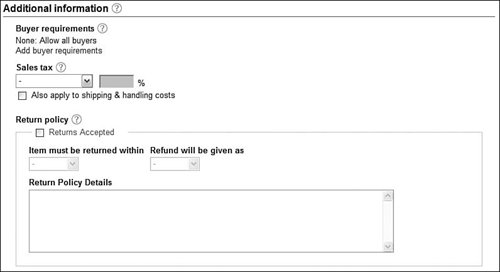 Resolving Complaints with a Mediation ServiceOf course, you still might run into that rare customer who just can't be satisfied. This person wants a full refund, and you don't see that it's justified. When a transaction devolves into a shouting match, it's time to bring in a mediatora neutral third party who will look at all the facts and then make a (supposedly) fair and balanced judgment. eBay offers mediation services through SquareTrade (www.squaretrade.com). This site settles disputes through a possible two-part process. You start out with what SquareTrade calls Online Dispute Resolution. This free service uses an automated negotiation tool to try to get you and your customer to neutral ground. Communication is via email; the process helps to cool down both parties and let you work out a solution between the two of you. If the two of you can't work out the problem in this manner, you have the option of engaging a SquareTrade mediator to examine the case and come to an impartial decision. This will cost the party who filed the case $29.95. Both parties agree to abide with the results. If the SquareTrade mediator says you owe the customer a refund, you have to arrange the refund. If the representative says you're in the clear, the customer has to stop complaining. (At least to you.) Given the relatively low cost, there's no reason not to use SquareTrade in a disputed transactionespecially if the customer files the claim and pays the cost. |
EAN: 2147483647
Pages: 208