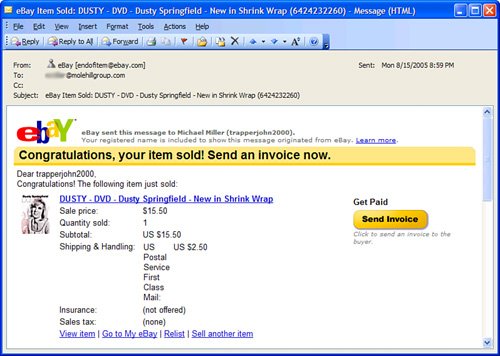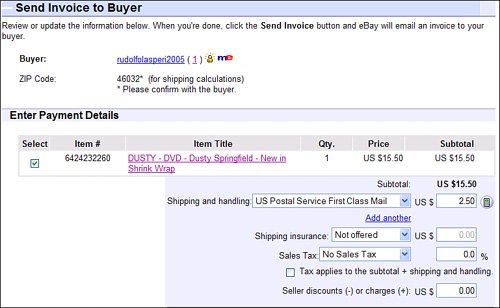| Minutes after the conclusion of your auction, eBay will notify you by email that your auction has ended. This email message, like the one shown in Figure 21.1, will include the user ID and email address of the item's high bidder. Figure 21.1. A typical eBay email notifying you of the end of your auction. 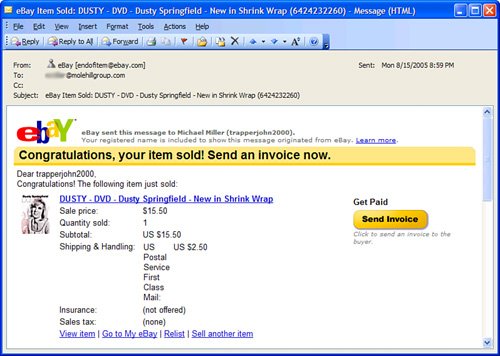
Several things can now happen: If you accept payment via PayPal and if the buyer opts to pay via credit card or bank debit, he can initiate payment from the end-of-auction email he receives. If the buyer pays immediately like this, you'll receive a second email informing you of the completed payment. If the buyer doesn't pay via PayPal, he can still go through eBay's checkout process, which then sends you an email notifying you of the buyer's intention to pay via check or money order or whatever, and providing you with the buyer's shipping address and other relevant information. If the buyer doesn't pay or check out immediately, you can send the buyer an invoice. Just click the Send Invoice link in the end-of-auction email you received (or on the closed auction page, or on your My eBay page) to display the Send Invoice to Buyer page, shown in Figure 21.2. Edit the payment information and instructions as necessary, and then click the Send Invoice button to email the thing. Figure 21.2. Sending an invoice to the winning bidder. 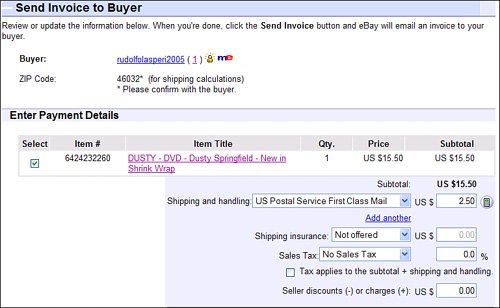 Note  | eBay lets you combine multiple auctions into a single invoice, for those occasions where one buyer has made multiple purchases. The auctions are grouped by buyer, so all you have to do is select all the auctions from a single buyer to create a combined invoice. You can even manipulate the shipping/handling costs for the combined auctions, in order to offer a discount for multiple orders. |
Alternately, you can choose to send your own personal end-of-auction notice directly to the buyer. If you opt for this method, include your name and address (so the buyer will know where to send the payment); your email address (so the buyer can contact you with any questions or issues); the total amount the buyer owes you (the final auction price plus shipping/handling); and your preferred method(s) of payment. You can also use various auction-management tools to handle all this post-auction messaging and processing for you. One of the most popular tools is eBay Selling Manager; learn more in Chapter 22, "Managing Your Sales with eBay Selling Manager."
If the buyer doesn't pay immediately, he should at least respond to your invoice or end-of-auction email. If you haven't heard back from the buyer in a day or two, send another email. If, after three days, you still haven't been able to contact the buyer, you can consider that person a non-paying bidder. See Chapter 24, "Dealing with Non-Paying Buyers," to learn how to deal with this situation. "Mike Sez"  | It's important for sellers to know that the post-auction timeframe is when buyers feel the most vulnerable; the auction is final, their money is in the sellers' hands, and the merchandise that they bought sight unseen has yet to be delivered. Sellers need to understand buyers' concerns (especially those of new or inexperienced buyers) and offer excellent post-auction communication and customer service. I've found that the ultimate success of the transaction (and the likelihood of receiving positive feedbackand possible gaining a repeat customer) is directly proportionate to the amount of communication I have with the buyer. Put yourself in your buyer's shoes, and go that extra step in making him feel comfortable with his transaction. |
|