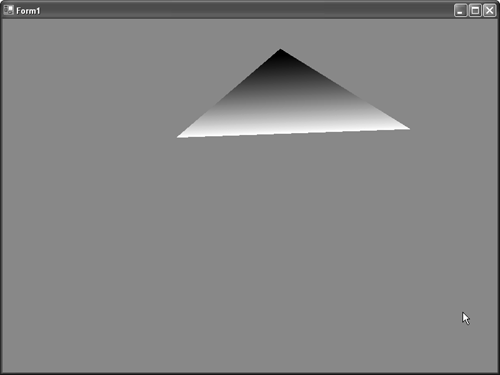In Brief
| We've covered the bare essentials for getting a triangle rendered, and then included code to make it spin around and get it lit inside our scene. In doing so, we've accomplished the following:
Compiling the code will show a window that looks much like Figure 1.7. Figure 1.7. Spinning 3D triangle.
In our next chapter we'll look at how we can find out which options our device can support, and create our devices accordingly. |
Managed DirectX 9 Kick Start: Graphics and Game Programming
ISBN: B003D7JUW6
EAN: N/A
EAN: N/A
Year: 2002
Pages: 180
Pages: 180
Authors: Tom Miller