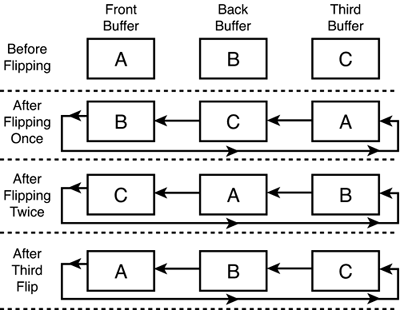Swapchains and RenderTargets
| So what exactly is going on with the device that allows it to draw these triangles? Well, there are a few things implicit on a device that handle where and how items are drawn. Each device has an implicit swap chain, as well as a render target. A swap chain is essentially a series of buffers used to control rendering. There is a back buffer, which is where any drawing on this swap chain occurs. When a swap chain that has been created with SwapEffect.Flip is presented, the back buffer data is "flipped" to the front buffer, which is where your graphics card will actually read the data. At the same time, a third buffer becomes the new back buffer, while the previous front buffer moves to the unused third buffer. See Figure 1.6 for details. Figure 1.6. Back buffer chain during flips.
A true "flip" operation is implemented by changing the location of where the video card will read its data and swapping the old one with the current back buffer location. For DirectX 9, this term is used generically to indicate when a back buffer is being updated as the display. In windowed mode, these flip operations are actually a copy of the data, considering our device isn't controlling the entire display, but instead just a small portion of it. The end result is the same in either case, though. In full screen mode, using SwapEffect.Flip, the actual flip occurs; some drivers will also implement SwapEffect.Discard or SwapEffect.Copy with a flip operation in full screen mode. If you create a swap chain using SwapEffect.Copy or SwapEffect.Flip, it is guaranteed that any present call will not affect the back buffer of the swap chain. The runtime will enforce this by creating extra hidden buffers if necessary. It is recommended that you use SwapEffect.Discard to avoid this potential penalty. This mode allows the driver to determine the most efficient way to present the back buffer. It is worth noting that when using SwapEffect.Discard you will want to ensure that you clear the entire back buffer before starting new drawing operations. The runtime will fill the back buffer with random data in the debug runtime so developers can see if they forget to call clear. The back buffer of a swap chain can also be used as a render target. Implicitly, when your device is created, there is a swap chain created, and the render target of the device is set to that swap chain's back buffer. A render target is simply a surface that will hold the output of the drawing operations that you perform. If you create multiple swap chains to handle different rendering operations, you will want to ensure that you update the render target of your device beforehand. We will discuss this more in later chapters.
|
EAN: N/A
Pages: 180
- Structures, Processes and Relational Mechanisms for IT Governance
- Linking the IT Balanced Scorecard to the Business Objectives at a Major Canadian Financial Group
- A View on Knowledge Management: Utilizing a Balanced Scorecard Methodology for Analyzing Knowledge Metrics
- Measuring ROI in E-Commerce Applications: Analysis to Action
- Technical Issues Related to IT Governance Tactics: Product Metrics, Measurements and Process Control