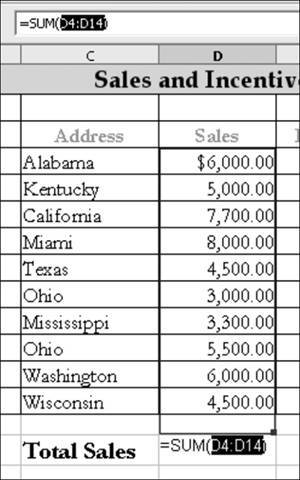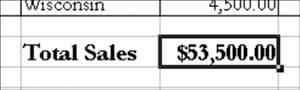Using the Intelligent Sum Button
Using the "Intelligent Sum" ButtonMaking a "natural-language" formula is fine, especially when you're working with only one cell, but the Intelligent Sum or Sum button can change a formula for a number of cells at the same time. The Intelligent Sum button. For example, if you want to know the total amount of the figures in the Sales column, type "Total Sales" in C15 and change the font to bold 15-point Garamond. Then place the cell pointer on the cell where you want to put the total sales amount. (Changing the font is optional, but it helps your calculation stand out.) Click the Intelligent Sum button. It shows a blue border around the column with the sales values. You can adjust the cell range by using the arrow key. Press Enter. How the Intelligent Sum button works. You see the Total Sales amount. Total Sales. |
EAN: 2147483647
Pages: 143