Using a What Is Search
Using a "What Is" SearchThe first approach to looking up definitions is to use a little-known Google feature, known as a "what is" search. All you have to do is enter the keywords what is in your query, followed by the word in question. (No question mark is necessary.) For example, to look up the definition of the word "defenestrate," enter what is defenestrate, as shown in Figure 9.1. Figure 9.1. Looking up definitions with a "what is" search. When you use a "what is" search, Google returns a standard search results page (typically with several useful definition links in the list), as well as a single web definition at the top of the page. As you can see in Figure 9.2, this mini-section includes a short definition of the word and two useful links. The first link, disguised as the result title, is actually a link to other definitions of the word on the web. The second link, Definition in Context, displays an example of the word used in a sentence. (This in-context usage is supplied by the same site that supplies the main definition.) Figure 9.2. The special results of a "what is" definition search.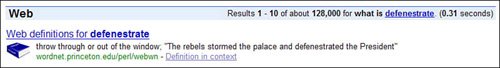 Note Answers.com (www.answers.com) offers all sorts of information, includingbut not limited todictionary definitions. Its definitions are sourced from The American Heritage Dictionary. There's something even more useful on the "what is" search results page, however. If you look in the statistics bar, you'll see the word you searched for displayed as a link. Click this link and Google displays the full dictionary definition of this word from the Answers.com website. As you can see in Figure 9.3, the Answers.com page includes a pronunciation of the word, as well as one or more definitions. Figure 9.3. A typical dictionary definition from Answers.com.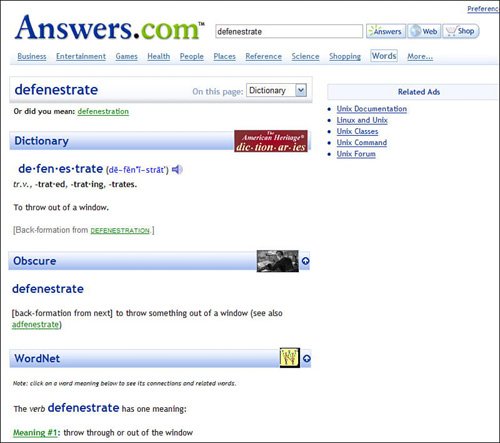 |
EAN: 2147483647
Pages: 370