Using the Google Glossary
| Even more definitions are available when you use the Google Glossary feature. Google Glossary is what Google calls it, anyway; really, it's just another advanced search operator that produces some very specific results. The operator in question is define:. Use this operator before the word you want defined, with no spaces between. So, for example, if you want to define the word "defenestrate," enter the query define:defenestrate, as shown in Figure 9.4. Figure 9.4. Searching for definitions with the define: operator. When your query includes the define: operator, Google displays a special definitions page, as shown in Figure 9.5. This page includes all the definitions for the word that Google found on the Web; click a link to view the full definition. Figure 9.5. Results of a search using the define: operator.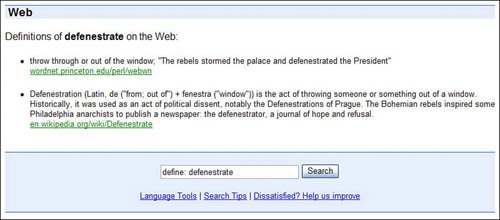 Depending on the word you're searching for, Google might recognize one or more related words or phrases. If so, Google displays these related phrases as a series of links at the top of the definition results page, as shown in Figure 9.6, for a search based on the term "bluetooth." Click a link to initiate a search for that related word or phrase. Figure 9.6. Sometimes Google recognizes related phrases to the one you're searching for. And here's something else to know. If you want to define a phrase, use the define: operator but put the phrase in quotation marks. For example, to define the phrase "peer to peer", enter the query define:"peer to peer", as shown in Figure 9.7. Figure 9.7. Searching for the definition of a phrase. Tip If you enter the keyword definenot the define: operatorwith a space between it and the word you want defined, Google returns the same results as if you entered a "what is" query.
|
EAN: 2147483647
Pages: 370