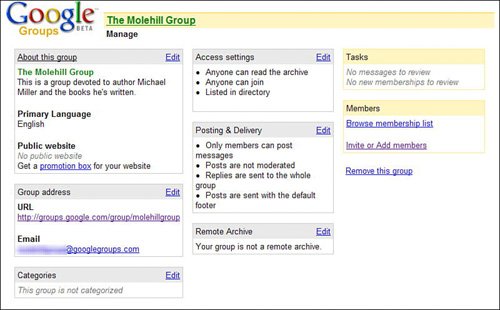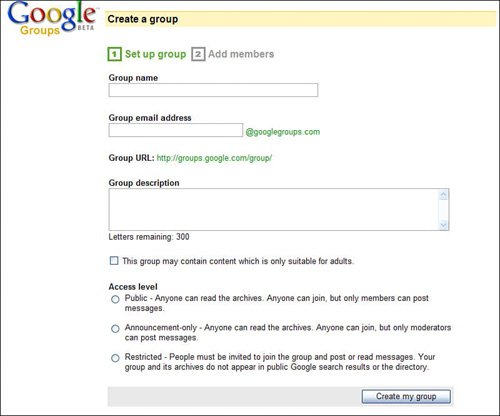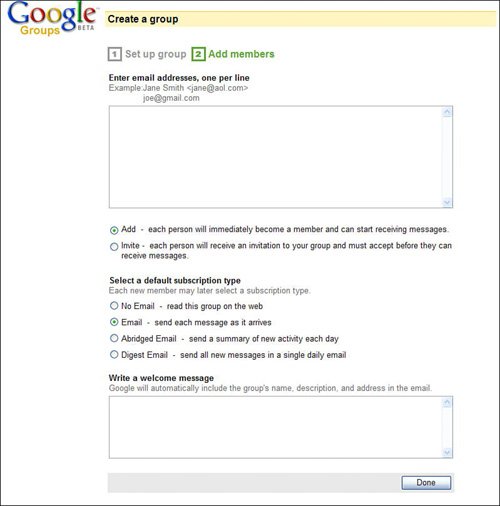| With the tens of thousands of groups (Usenet and otherwise) present on Google Groups, it's still possible that there's no group available for a given topic in which you're interested. If this is the case, you can always start your own Google Group, on just about any topic you desire. Tip To cross-post to more than one group, enter additional group names into the Subject box, separated by commas.
Setting Up the Group Note User-created groups are not Usenet newsgroups, and are available only to users of the Google Groups website. In this sense they're similar to the user groups hosted by Yahoo! Groups (groups.yahoo.com), but without all of Yahoo's bells and whistles; for example, Google doesn't let its groups host photos and other files.
To start a new Google Group, follow these steps: 1. | From the main Google Groups page, click the Create a New Group link (in the left column).
| | | 2. | When the Create a Group page appears, as shown in Figure 28.11, enter a name for your group.
Figure 28.11. Creating a new Google Group. 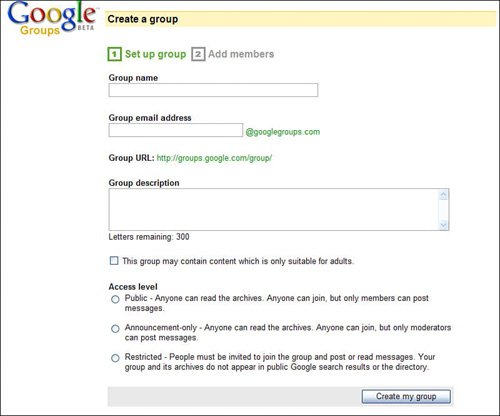
| 3. | Enter an email address for your group. (This is typically the group name, followed by @googlegroups.com.)
| 4. | Enter a brief description of your group.
| 5. | If the group is likely to contain adult content or language, check the option This Group May Contain Content Which Is Only Suitable for Adults.
| 6. | Select the desired access level for the group: Public (anyone can join, but only members can read messages), Announcement-Only (anyone can join, but only moderators can post messages), Restricted (only the people you invite can join). For what it's worth, most groups have Public access.
| 7. | Click the Create My Group button.
|
Inviting Members to Your Group Once you've created your group, it's time to find some members. You do this by inviting people to join your group, like this: After you've click the Create My Group button, the Add Members page appears, as shown in Figure 28.12. Figure 28.12. Inviting new members to your group. 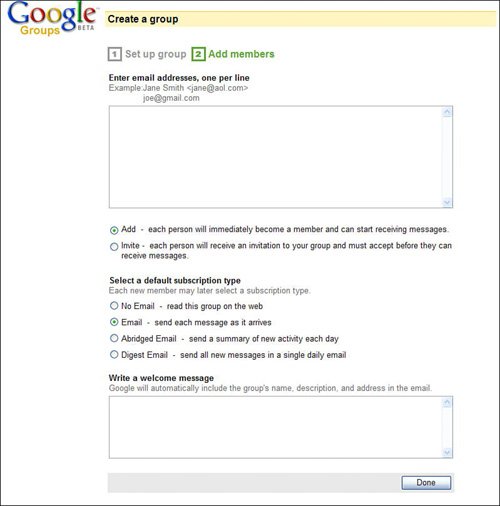 Enter the email addresses of those people you wish to invite to your group. Enter one email address per line. To automatically add each of these users to your group, select the Add option. To send each user an invitation instead, check the Invite option. Select which type of subscription will appear as the defaultNo Email, Email, Abridged Email, or Digest Email. Enter a welcome message to send to each of the people you signified. Click the Done button.
You can also invite new members at any later date. Just go to your group page, click the Invite link (at the top of the page), and follow the onscreen directions from there. Note If you created a Public or Announcement-Only group, your group will appear in the public Google Groups directory. Any user who finds your group in the directory can join at that point.
Managing Your Group Once you've created your group, you can manage it on a day-to-day basis. Just go to your group page and click the Manage link at the top of the page. This displays the Manage page, shown in Figure 28.13. From here you can change any of the group's settings, browse the group membership, invite new members, and so on. Figure 28.13. Managing your Google Group. 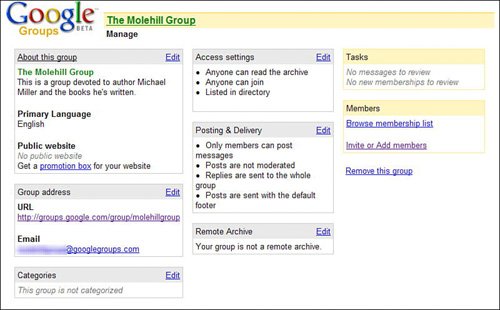
Commentary: NETIQUETTE When you're posting on an online discussion group or blog, you need to follow a set of unstated rules, or you risk offending other usersand possibly setting off a so-called "flame war" of diatribes and personal attacks. Acceptable online behavior is sometimes called netiquette, and adheres to some of the following advice. Don't write in all capital lettersit looks like you're SHOUTING! Be specific when creating a message header; this helps readers determine which messages to read and which to avoid. Don't post off-topic messages. Users come to a group or blog to discuss a specific topic; off-topic postings just add unnecessarily to the clutter and noise level. Don't make your messages longer than they need to be. Brevity is a prized trait when communicating online. Don't post a message in more than one section in an online forum, or in more than one newsgroup. This is called cross-postingit wastes valuable bandwidth, and is strongly frowned upon. Be polite. Don't use offensive language, and don't be unnecessarily insulting. Many passive-aggressive users adopt a much different persona when they're typing out semi-anonymous messages in cyberspace; it's better to write as if you were talking face-to-face, and treat others as you would like to be treated yourself. Don't advertise or spam. It isn't seemly, and it's sure to inspire a rash of vitriolic replies.
These netiquette rules apply equally to discussion groups (Google, Usenet, or other) and blogs. Good netiquette is universal; bad netiquette is always something to be avoided. |
|