Displaying Points of Interest
| Many of the layers available in Google Earth contain what are known as points of interest (POI). These are specific locations overlaid on a map, such as ATMs, restaurants, gas stations, and the like. When you click a POI, Google Earth displays an information box for that item, like the one shown in Figure 20.27. Within this info box you can generate driving directions to or from that point, or click the Search Google link to display web-based information about that location. Figure 20.27. Viewing information about a point of interest.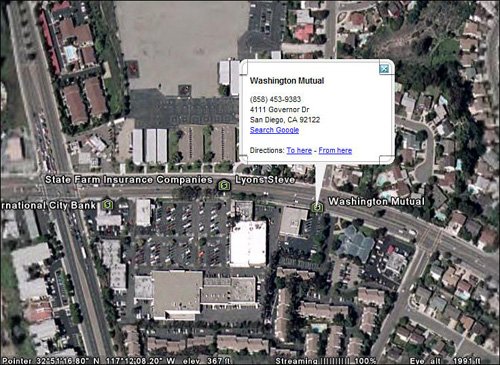 Right-click a POI and you get a pop-up menu that lets you copy or save this location (as well as generate driving directions). Saving the POI puts it in your My Places folder in the Places pane, so you can return to it at any future time. Alternatively, you can copy the POI and then paste it into a specific subfolder in the My Places folder. |
EAN: 2147483647
Pages: 370