Different Kinds of Alerts
| Google offers four different types of alerts you can choose to receive. Each type of alert is based on a specific type of Google search:
You can opt to receive news alerts once a day, once a week, or as it happens. For most users, the once a day option (shown in Figure 15.1) is best; this way you can see what new web or Google Groups information appeared in the last 24 hours. Figure 15.1. A once-a-day Groups alert.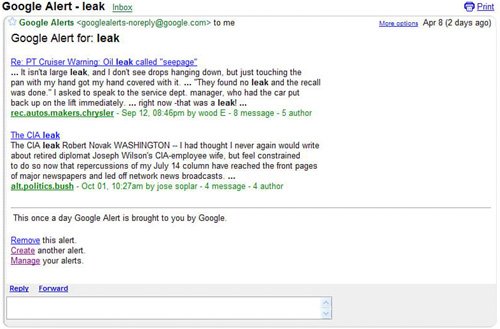 However, if you're wanting the latest headlines via a News alert, you should opt for the as-it-happens option. As you can see in Figure 15.2, this type of News alert includes the latest headline (at the bottom of the message), with previous headlines collapsed above it. Click a headline to expand it and read the story synopsis, or click the Expand All link at the top of the message to expand all the headlines. Figure 15.2. An as-it-happens News alert.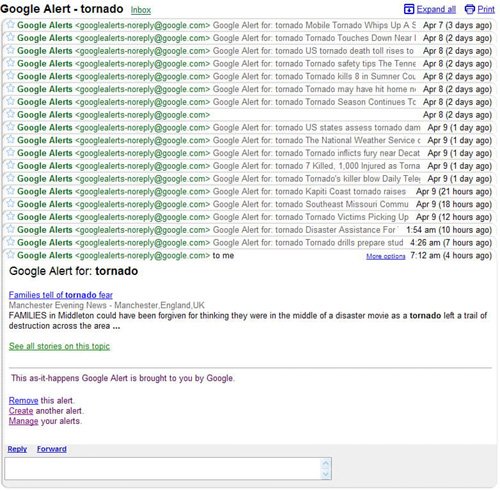 In all instances, Google Alerts won't notify you of all items that match your queryotherwise you'd be getting literally hundreds of email messages a day. Instead, Google Alerts only search the most relevant results, based on Google's PageRank Algorithm. So if you sign up for News alerts, you'll be notified only of those new stories that make it into the top 10 results for your query; if you sign up for Web alerts, you'll be notified only of those new pages that make it into the top 20 results for your query; if you sign up for Groups alerts, you'll be notified only of those new messages that make it into the top 50 results for your query. |
EAN: 2147483647
Pages: 370