| One of the best ways to promote your eBay auctions is to include links to your auctions on as many other Web sites as you can. For example, if you have a separate Web storefront, you should use that site to promote all the auctions you're running on eBay. You can also promote your auctions on any personal Web pages you or your family might have. The question is, how do you promote individual auctionsparticularly when those auctions have an extremely short life? If you include a link to a specific item listing page, that link will only be good for seven days (or whatever the length of the auction is). If you're okay with constantly editing and linking URLs, that's fine. For the rest of us, however, it would be nice to have a permanent URL to link to.  | Of course, another way to promote your auctions on the eBay site is to employ eBay's extra-cost listing enhancements, such as bold and highlight. Learn more about these features in Chapter 18, "Making Your Auctions More Effective." |
Linking to Your About Me Page The good news is that you have such a permanent URL. It's called your eBay About Me page. As we just covered, your About Me page includes a list of all your current auctions, which makes it a perfect page to link to from other sites. Just add text that mentions "My eBay Auctions" or some such, and link that text to your About Me URL. The URL never changes, even though your About Me page is constantly updated with the auctions you're running. Adding an eBay Button to Your Web Page You can also add a Shop eBay with Me button, like the one shown in Figure 24.3, to your business or personal Web pages. When visitors click this button, they'll be taken to your Items for Sale page, which lists all your current auctions. Figure 24.3. Add a Shop eBay with Me button to any Web page.  To add this button to a Web page, follow these steps: -
Go to the Link Your Site to eBay page (see Figure 24.4), located at pages.ebay.com/services/buyandsell/link- buttons .html. Figure 24.4. Follow the instructions on the Link Your Site to eBay page. 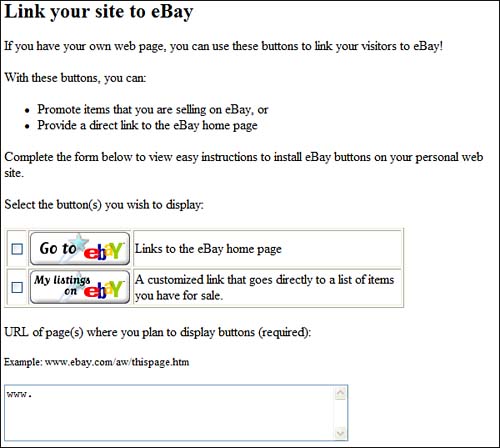 -
Check the box next to the My Listings on eBay button. -
Enter the URL of the page where you want to display the button. -
Scroll to the bottom of the page and click the I Agree button. -
When the next page appears, copy the generated HTML code. -
Paste the HTML code into the code for your Web page. |