Section 12.2. A Basic Component in UML
12.2. A Basic Component in UMLA component is drawn as a rectangle with the <<component>> stereotype and an optional tabbed rectangle icon in the upper righthand corner. Figure 12-2 shows a ConversionManagement component used in the CMS that converts blogs to different formats and provides feeds such as RSS feeds. Figure 12-2. The basic component symbol showing a ConversionManagement component In earlier versions of UML, the component symbol was a larger version of the tabbed rectangle icon, so don't be surprised if your UML tool still shows that symbol. You can show that a component is actually a subsystem of a very large system by replacing <<component>> with <<subsystem>>, as shown in Figure 12-3. A subsystem is a secondary or subordinate system that's part of a larger system. UML considers a subsystem a special kind of component and is flexible about how you use this stereotype, but it's best to reserve it for the largest pieces in your overall system, such as a legacy system that provides data or a workflow engine in the CMS. Figure 12-3. You can substitute the <<subsystem>> stereotype to show the largest pieces of your system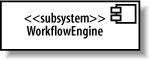 |
EAN: 2147483647
Pages: 175