Section 3.8. Sending and Receiving Signals
3.8. Sending and Receiving SignalsActivities may involve interactions with external people, systems, or processes. For example, when authorizing a credit card payment, you need to verify the card by interacting with an approval service provided by the credit card company. In activity diagrams, signals represent interactions with external participants. Signals are messages that can be sent or received, as in the following examples:
A receive signal has the effect of waking up an action in your activity diagram. The recipient of the signal knows how to react to the signal and expects that a signal will arrive at some time but doesn't know exactly when. Send signals are signals sent to an external participant. When that external person or system receives the message, it probably does something in response, but that isn't modeled in your activity diagram. Figure 3-20 refines the steps in Figure 3-19 to show that the credit card approval action requires interaction with external software. The send signal node shows that a signal is sent to an outside participant. In this example, the signal is a credit card approval request. Signals are sent asynchronously, meaning the activity does not wait for the response but moves immediately to the next action after the signal is sent. Figure 3-20. Send and receive signal nodes show interactions with external participants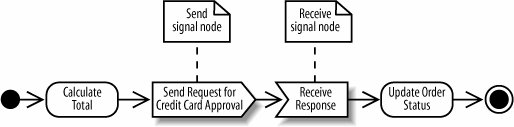 The receive signal node shows that a signal is received from an external process. In this case, the system waits for a response from the credit card company. At a receive signal node, the action waits until a signal is received and proceeds only when a signal is received.
When you see a receive signal node with no incoming flows, it means that the node is always waiting for a signal when its containing activity is active. In the case of Figure 3-21, the activity is launched every time an account request signal is received. Figure 3-21. Starting an activity with a receive signal node: the receive signal node replaces the usual initial nodeThis differs from a receive signal node with an incoming edge, such as the Receive Response node in Figure 3-20; a receive signal node with an incoming edge only starts waiting when the previous action is complete. |
EAN: 2147483647
Pages: 175
