Lesson 1: Development Platforms
Microsoft Visual Studio
Microsoft Visual Studio is a comprehensive set of visual development tools for creating open and scalable Internet and client/server applications. The tools in this suite provide core development solutions for the needs of corporate MIS departments, software solution providers, and independent software vendors .

Visual Studio includes the following development tools:
- Visual Basic
- Visual C++
- Visual InterDev
- Visual J++
- Visual FoxPro
Visual Studio also includes a special developers' version of Microsoft Transactions Server and SQL Server.
NoteThe Microsoft Solution Developers Network (MSDN) Library CD-ROM is an exhaustive reference tool covering the use of Visual Studio tools.
Microsoft Visual Basic
Microsoft Visual Basic offers the fastest and easiest way to create applications for Microsoft Windows. It is a complete set of tools that simplify rapid application development (RAD) for both experienced professionals and novice Windows programmers.
The "Visual" in Visual Basic refers to the method used to create the GUI. Rather than writing numerous lines of code to describe the appearance and location of interface elements, prebuilt objects are dragged and dropped into place on screen. "Basic" refers to the Basic programming language. Visual Basic evolved from the original Basic language and now contains several hundred statements, functions, and keywords, many of which relate directly to the Windows GUI. Beginners can create useful applications by learning just a few of these keywords. However, Visual Basic is powerful enough to compete with other sophisticated Windows programming languages. For example, Visual Basic provides you with the ability to create reusable ActiveX components .
Visual Basic provides:
- Rapid application development.
- Database features to create fast, high-performance applications and components.
- Team development and scalability features with Microsoft Visual Modeler, Visual Database Tools, Visual Source Safe, and SQL Server.
- Development on platforms such as the Internet without abandoning existing code or development skills.
- The ability to create reusable ActiveX components for traditional client/server, Internet, and Microsoft Transaction Server.
- A native code compiler that can be optimized for speed, size , and even for Pentium Pro processors.
Advantages of Visual Basic
- Visual Basic can be used to easily create Windows programs.
- Visual Basic has a short learning curve.
Microsoft Visual C++
C++ is an object-oriented language. Although C++ can also be used as a strictly procedural language, the Visual C++ object-oriented approach allows developers to take full advantage of the C++ language.
Using Visual C++ and object-oriented programming concepts, you reduce programming time by creating objects that can be reused across multiple projects.
Microsoft Visual C++ is an advanced programming environment for object-oriented application development that:
- Supports open standards such as ISO and ANSI.
- Supports a variety of development methodologies.
- Supports scalability from single- user client up to multitier client/server architectures, with distributed object models and high-performance database back-ends.
- Creates reusable software components. Visual C++ can be used to create powerful low-level software components for use in various applications.
Advantages of Microsoft Visual C++
Microsoft Visual C++ allows you to:
- Create fully functional cross-platform applications.
With Microsoft Visual C++, developers can use one set of source code and one set of tools to write applications that can run on Microsoft Windows NT, Windows 95, Windows CE, and Macintosh operating systems.
- Compile programs to run on MIPS R4000, Alpha, and PowerPC processors.
- Speed database development by using the Visual Database Tools in Visual C++.
- Produce faster and smaller 32-bit applications for the Windows 95 and Windows NT operating systems.
- Build component-based code with native Component Object Model (COM) support, visual COM editing, and language-independent COM browsing.
- Quickly create Active Document servers, containers, and Automation objects, and build and use ActiveX Controls through Microsoft Foundation Classes (MFC) and wizards.
Microsoft Visual InterDev
Visual InterDev allows developers to create and manage shared Web projects. It includes a variety of visual tools within a single, well-integrated development environment. Visual InterDev automatically publishes new content to a Web server and provides ongoing management for that Web site. The integrated development environment (IDE) also includes visual database tools for creating and managing data-driven Web sites.
Some of the tools included with Visual InterDev are:
- Active Server Pages (ASP) development tools.
- Personal Web server (Windows 95 only).
- Web site management.
- Image Composer to design graphics and modify images for Web pages.
- Media Manager, a multimedia authoring tool that helps combine images and sounds.
- Music Producer to create .wav and other sound files.
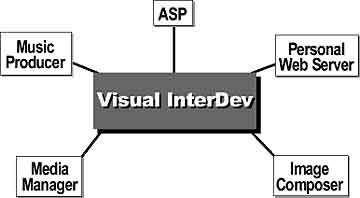
Advantages of Visual InterDev
The Visual InterDev architecture offers several advantages:
- It provides a complete solution for building dynamic Web applications.
- Highly interactive, database-driven applications that are accessible by any Web browser on any platform can be created.
- Familiar scripting languages, such as Visual Basic Scripting Edition (VBScript) and Jscript, can be leveraged to create applications that process directly on a Web server.
- It provides a variety of visual components and wizards to automatically generate HTML and scripting logic.
- Scripts can be tested and HTML files can be viewed immediately because master files are updated on the Web server automatically as files are saved.
- Even without source control, multiple developers can work on files in the same Web simply by creating their own local project files that point to the common Web. These projects maintain separate working directories and option settings.
- Physical access to the Web server machine is not necessary to create, modify, and remove Web application files, because all access to the server occurs through HTTP. Content can be authored on a server on the other side of a firewall because proxy servers allow HTTP to pass through.
EAN: N/A
Pages: 324