Changing a Document s Theme
Changing a Document’s Theme
Microsoft Office Specialist You can change the entire look of a document by applying one of Word’s pre-defined themes. A theme is a unified look that incorporates heading styles, text styles formatted with font effects, lists with specially designed bullet characters, background colors, fill effects, and images. Each theme provides color schemes and graphical design elements that project a specific image or tone. For example, the Axis theme uses a background that looks like parchment paper with text design elements that match. You might want to use a theme when designing Web pages, reports, and presentations.
In this exercise, you’ll apply a theme to an existing document and then display the theme styles in the Styles and Formatting task pane.
| USE | the FormatTheme document in the practice file folder for this topic. This practice file is located in the My Documents\Microsoft Press\Word 2003 SBS\ArrangingDoc\ChangingTheme folder and can also be accessed by clicking Start/All Programs/Microsoft Press/Word 2003 Step by Step. |
| OPEN | the FormatTheme document. |
-
On the Format menu, click Theme.
The Theme dialog box appears.
-
Scroll the Choose a Theme list until the Layers theme appears, and then click Layers.
Troubleshooting Some themes don’t appear in the Theme dialog box until you install them. Word will display a message if you need to install the selected theme.
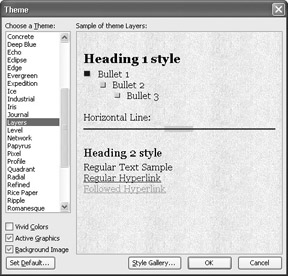
-
Click OK to apply the Layers theme to the document.
-
Select the Why Compost? heading.
-
On the Format menu, click Styles and Formatting.
The Styles and Formatting task pane appears, displaying the styles used in the Layers theme.
-
Scroll down the Pick formatting to apply list, and point to Heading 2 to see the formatting of the style.
-
Close the Styles and Formatting task pane.

Save
-
On the Standard toolbar, click the Save button.
Word saves your changes to the document.
CLOSE the FormatTheme document.
EAN: 2147483647
Pages: 156