Number Formatting
When dealing with numeric values, there are six major items to pay attention to:
The character used as the thousands separator. In the United States, this character is a comma (,). In Germany, it is a period (.). Thus one thousand and twenty-five is displayed as 1,025 in the United States and 1.025 in Germany. In Sweden, the thousands separator is a space.
The character used as the decimal separator. In the United States, this character is a period (.). In Germany, it is a comma (,). Thus one thousand twenty-five and seven tenths is displayed as 1,025.7 in the United States and 1.025,7 in Germany.
The way negative numbers are displayed. The negative sign can be used at the beginning of the number, but it can also be used at the end of the number. Alternatively, the number can be displayed with parentheses around it. Thus a negative five hundred and twenty-seven could be displayed as:
-527
527-
(527)
The shape of the numbers, or whether they have a one-to-one correspondence to the decimal set of digits. Numbersmight, of course, be shaped differently from one locale to another. Also, numbers in some locales might not correspond directly to the digits (0-9) used in, say, the United States. (See Table 4-7.)
Table 4-7 Digits used for English (United States), Arabic, and Japanese locales.
| Locale | Digits Used |
| English (United States) | 0 1 2 3 4 5 6 7 8 9 |
| Arabic | 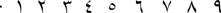 |
| Japanese | 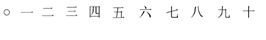 |
Note how Japanese has one more digit than Arabic or English (United States). This represents the number 10.
Digit grouping. This refers to the number of digits contained between each separator for all digit groups that appear to the left of the decimal separator. For example, the 3-digit group is used for most cultures, such as for English (United States): 123,456,789.00. However, notice that Hindi uses a 2-digit grouping, except for the 3-digit grouping for denoting hundreds: 12,34,56,789.00
The placement of the percent sign (%). It can be written several ways: 98%, 98 %, 98 pct, %98. Thus you should never assume that you can hard-code the percent sign.
The user can define preferred number-formatting parameters by making selections from the Numbers tab of the Customize Regional Options property sheet, within the Regional And Language Options property sheet. (See Figure 4-22.)

Figure 4-22 - Selecting the preferred number formatting.
Number Formatting in Win32
The easiest way to format numbers in a way that's locale-aware is to use the GetNumberFormat API. This API customizes the format of a number string for a specified locale. The following shows how the GetNumberFormat API is used to format a given number string for the current user locale (using the default settings for number formatting that the user has defined):
GetNumberFormat(LOCALE_USER_DEFAULT, // locale (current user locale) 0, // options TEXT("1234567890.12345"), // input string (see MSDN for legal // chars) NULL, // formatting information g_szTemp, // formatted string buffer MAX_STR); // size of buffer For more advanced number formatting in the Win32 programming model, the GetLocaleInfo API can be used to retrieve most of the number-formatting parameters (such as thousands separators, decimal separators, and negative numbers). Here are the appropriate flags to use as LCType in your calls to GetLocaleInfo, in order to retrieve each one of the number-formatting parameters.
Thousands separator. LCType flag set to LOCALE_STHOUSAND
Decimal separator. LCType flag set to LOCALE_SDECIMAL
Negative numbers. LCType flag set to LOCALE_INEGNUMBER
Possible return values are shown in Table 4-8.
Table 4-8 Return values of various LCType flags.
| Value | Format (meaning) |
| 0 | Left parenthesis, number, right parenthesis. Example: (1.1) |
| 1 | Negative sign, number. Example: -1.1 |
| 2 | Negative sign, space, number. Example: - 1.1 |
| 3 | Number, negative sign. Example: 1.1- |
| 4 | Number, space, negative sign. Example: 1.1 - |
Native digits. LCType flag set to LOCALE_SNATIVEDIGITS. Here is a code sample that deals with native digits:
GetLocaleInfo(LOCALE_USER_DEFAULT, // LCID (current user locale) LOCALE_SNATIVEDIGITS, // information type (native digits) &g_szTemp, // returned value sizeof (g_szTemp)); // size of buffer
This code would produce the following result on English (US) and Farsi locales, respectively. (See Figure 4-23.)

Figure 4-23 - Native digits for English (US) and Farsi.
Digit Substitution. Digit substitution defines which set of digits (with its associated shapes) should be used for presenting numbers. This information can be retrieved with the LCType flag set to LOCALE_IDIGITSUBSTITUTION.
Table 4-9 shows the possible return values.
Table 4-9 Return values for LOCALE_IDIGITSUBSTITUTION.
| Value | Meaning |
| 0 | Context-the shape depends on the previous text in the same output. |
| 1 | None/Arabic-gives full Unicode compatibility. |
| 2 | Native-national shapes determined by LOCALE_SNATIVEDIGITS. |
Digit grouping. LCType flag set to LOCALE_SGROUPING
Number Formatting in Web Pages
In "Retrieving the Browser Language Setting" earlier in this chapter, you saw how to retrieve the current browser locale on the client side and how to set the global locale of your context or session to this value. Once the appropriate locale has been set, you can easily format numbers by using FormatNumber, a locale-aware function.
With this function, formatting 123456.789 would become:
For English (United States): 123,456.789
For Arabic (Egypt):  ,
, .
.
Obviously the scripting technology does not offer the same flexibility to manipulate number formatting as NLS APIs do in the case of Win32 programming. However, the FormatNumber function enables you to display numbers according to the cultural format that the user prefers.
Number Formatting in the .NET Framework
The NumberFormatInfo class defines how currency, decimal separators, and other numeric symbols are formatted and displayed based on culture. For example, the decimal number 10000.50 is formatted as 10,000.50 for the culture "en-US" and 10.000,50 for the culture "de-DE." An instance of NumberFormatInfo can be created for a specific cultureor the invariant culture, but not for a neutral culture. A neutral culture does not provide enough information to display the correct numeric format. Table 4-10 lists the standard format characters for each standard formatting pattern and the associated NumberFormatInfo property that can be set to modify this pattern.
Table 4-10 Standard format characters for basic formatting patterns and the associated NumberFormatInfo property used to modify these patterns.
| Format Character | Description and Associated Properties |
| c, C | Currency format. CurrencyNegativePattern, CurrencyPositivePattern, CurrencySymbol, CurrencyGroupSizes, CurrencyGroupSeparator, CurrencyDecimalDigits, CurrencyDecimalSeparator |
| d, D | Decimal format |
| e, E | Scientific (exponential) format |
| f, F | Fixed-point format |
| g, G | General format |
| n, N | Number format. NumberNegativePattern, NumberGroupSizes, NumberGroupSeparator, NumberDecimalDigits, NumberDecimalSeparator |
| r, R | Roundtrip format, which ensures that numbers converted to strings will have the same value when they are converted back to numbers |
| x, X | Hexadecimal format |
The following code example displays an integer using the NumberFormatInfo standard currency format ("c") for the specified CurrentCulture.
using System; using System.Globalization; public class TestClass { public static void Main() { int i = 100; // Create a CultureInfo object for English in Belize. CultureInfo bz = new CultureInfo("en-BZ"); // Display i formatted as currency for bz. Console.WriteLine(i.ToString("c", bz)); // Create a CultureInfo object for English in the U.S. CultureInfo us = new CultureInfo("en-US"); // Display i formatted as currency for us. Console.WriteLine(i.ToString("c", us)); // Create a CultureInfo object for Danish in Denmark. CultureInfo dk = new CultureInfo("da-DK"); // Display i formatted as currency for dk. Console.WriteLine(i.ToString("c", dk)); } } This code produces the following output:
BZ$100.00 $100.00 kr100,00
As when dealing with numbers, formatting conventions for addresses vary widely from one country to another. There are also discrepancies in the actual terms used when representing addresses that you will need to handle.
EAN: 2147483647
Pages: 198